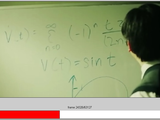FancyFlowPlayer
To play a video, where you select the file with a pop-up dialog:
FancyFlowPlayer;
Mouse interface:
drag and scrol. Drag seekbar, scroll in video view to zoom, and drag video view to pan.
Keyboard interface:
Q/A - increase/decrease speed of playback
P/space - toggle pause
Arrow Keys (L/R) - move one frame (forward/backward)
To interactively choose a specific frame to load:
[fr, macroDat, im] = FancyFlowPlayer;
"im" is the last image viewed, "fr" is scalar, frame number when quitting, "macroDat" is a structure of information about the video.
The Player can visualize motion data saved with the FlowToolbox:
http://www.mathworks.com/matlabcentral/fileexchange/44400-tutorial-and-toolbox-on-real-time-optical-flow
this displays further information on the saved motion. Example:
FancyFlowPlayer('Test'); % assumes a save folder "Test" in current directory
Cite As
Stefan Karlsson (2026). FancyFlowPlayer (https://www.mathworks.com/matlabcentral/fileexchange/53600-fancyflowplayer), MATLAB Central File Exchange. Retrieved .
MATLAB Release Compatibility
Platform Compatibility
Windows macOS LinuxCategories
- FPGA, ASIC, and SoC Development > Vision HDL Toolbox > Video Formats and Interfaces >
- Image Processing and Computer Vision > Vision HDL Toolbox > Video Formats and Interfaces >
Tags
Acknowledgements
Inspired by: Tutorial and Toolbox on real-time optical flow
Discover Live Editor
Create scripts with code, output, and formatted text in a single executable document.
| Version | Published | Release Notes | |
|---|---|---|---|
| 1.5.0.0 | - Interest markers can now be added to the video to keep track of positions. This is possible for both video and flow visualization.
|
||
| 1.4.0.0 | implemented a kind of adaptive frame delay, to better maintain target framerate, and reduce choppiness in playback |
||
| 1.3.0.0 | hotfix
|
||
| 1.2.0.0 | bugfix: properly display video at given frame rate
|
||
| 1.1.0.0 | bugfix: correctly display location of played video in title bar
|
||
| 1.0.0.0 | added Screen shot |