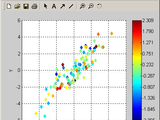plotc
Version 1.0.0.0 (1.05 KB) by
Ulrich Theune
Plots scattered data colorcoded and adds a colorbar.
4.1K Downloads
Updated
20 Aug 2004
No License
This function is similar to MATLAB's own scatter3 routine. PLOTC(X,Y,V) plots the values specified in V as a color coded scatter plot at the locations specified in the vectors X and Y. The current colormap of the figure is used for the color code.
Cite As
Ulrich Theune (2026). plotc (https://www.mathworks.com/matlabcentral/fileexchange/5718-plotc), MATLAB Central File Exchange. Retrieved .
MATLAB Release Compatibility
Created with
R13SP1
Compatible with any release
Platform Compatibility
Windows macOS LinuxCategories
- MATLAB > Graphics > Labels and Styling > Labels and Annotations > Annotations >
- MATLAB > Graphics > 2-D and 3-D Plots > Data Distribution Plots > Scatter Plots >
Find more on Annotations in Help Center and MATLAB Answers
Tags
Acknowledgements
Inspired: plotclr, color coded 2D scatterplot
Discover Live Editor
Create scripts with code, output, and formatted text in a single executable document.
| Version | Published | Release Notes | |
|---|---|---|---|
| 1.0.0.0 | ?? |