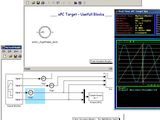XPC_ADDBLOCKS
No License
The Libray xpc_addblocks has as first content a Block which does help to clear identify a Signal name later on the Target Screen.
Problem is that when getting a signal directly the path and name are shown on the Target Screen but not clearly defined. Setting these Block and entering a specific name, this name will be displayed clear on the Target Screen.
Take a look on the Screenshot and compare the two signals coming from the Signal Builder with and without this new Block.
TIP: Add to you MATLAB path the path where you saved these files (without MyTestModel.mdl founded in ZIP-File), i.e. path(path, 'c:\my_mfiles');, and you will get through SLBLOCKS.m automatically a new Library (xPC AddOns) shown in the Simulink Library Browser for having a quick access to this new Block. Additional the xPC TargetBox Library will be also enabled on the Simulink Library Browser.
Search on MATLAB central also for NEWXPC, a helper file to create easily new xPC Target based Models. It's a collection of the 'quick access tools' serie.
Enjoy and ThX for your Feedback!
Cite As
Frank González-Morphy (2025). XPC_ADDBLOCKS (https://www.mathworks.com/matlabcentral/fileexchange/6410-xpc_addblocks), MATLAB Central File Exchange. Retrieved .
MATLAB Release Compatibility
Platform Compatibility
Windows macOS LinuxTags
Community Treasure Hunt
Find the treasures in MATLAB Central and discover how the community can help you!
Start Hunting!Discover Live Editor
Create scripts with code, output, and formatted text in a single executable document.
| Version | Published | Release Notes | |
|---|---|---|---|
| 1.0.0.0 |