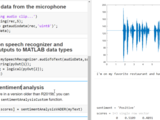Using MATLAB with Python
These are the supporting files for the "How to Call Python from MATLAB" (https://youtu.be/LHEZqpvE7D0) and "How to Call MATLAB from Python" (https://youtu.be/OocdPu1Tcrg) videos.
They show examples of speech-to-text recognition and sentiment analysis of the detected text by combining MATLAB and Python functionality.
This example requires MATLAB R2019b or later, as well as Statistics and Machine Toolbox and Text Analytics Toolbox.
You will also need to install Python and the appropriate packages to run this example. The two main ones you will need are as follows; however, you may need to first resolve other unmet dependencies.
pip install speechrecognition pocketsphinx
This example was tested using Python versions 3.6 and 3.7.
Cite As
Sebastian Castro (2026). Using MATLAB with Python (https://github.com/mathworks/matlab-with-python), GitHub. Retrieved .
MATLAB Release Compatibility
Platform Compatibility
Windows macOS LinuxCategories
Tags
Discover Live Editor
Create scripts with code, output, and formatted text in a single executable document.
Versions that use the GitHub default branch cannot be downloaded
| Version | Published | Release Notes | |
|---|---|---|---|
| 1.0.4 | Linked to new GitHub repository. |
|
|
| 1.0.3 | Added YouTube video links |
|
|
| 1.0.2 | Corrected submission title. |
|
|
| 1.0.1 | Connected to GitHub |
|
|
| 1.0.0 |