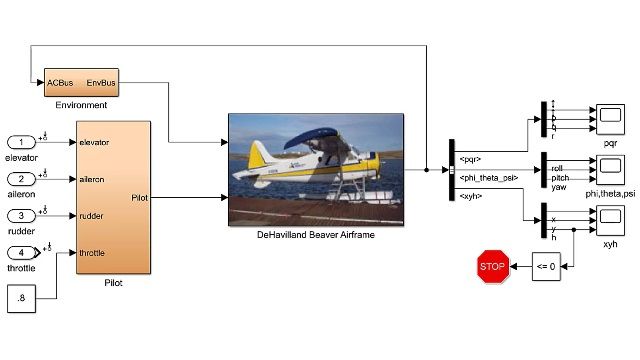Manually Trigger Faults in an Aircraft Elevator Control System
Learn how to use Simulink Fault Analyzer™ to manually trigger faults in a simulated model of an aircraft elevator control system.
The tutorial begins with a discussion of why engineers would want to manually trigger faults in a simulation. The introduction sets the stage for this feature’s importance in the engineering design lifecycle.
Then proceed to the practical application of these concepts through an example model of an aircraft elevator control system. This section includes a step-by-step setup of the model in Simulink®, detailing the function of each component and its relevance to the overall system. The choice of an aircraft elevator control system as an example serves to illustrate the application of fault analysis in a real-world context, given its critical role in aircraft operation.
The main section of the tutorial is dedicated to demonstrating how to configure faults to be manually triggered in the simulation of the control system. Two fault configuration scenarios are covered: one in which a new fault is created from scratch, and another in which a previously configured fault is repurposed to be manually triggered. After the faults are configured, you’ll learn how to analyze the results of a simulation in which those faults are used.
This tutorial is intended for an audience that includes engineering professionals seeking to deepen their knowledge of fault analysis, as well as students in system design and engineering disciplines. It aims to educate the viewers on how to properly use Simulink Fault Analyzer in their design process, taking advantage of the features available for rapid exploration of design choices and their implications.
Published: 19 Jun 2024