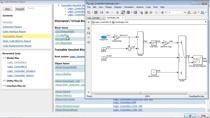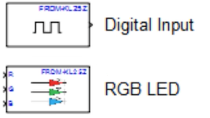Rapid Prototyping of Embedded Designs Using NXP Model-Based Design Toolbox
Irina Costachescu, NXP Semiconductors
Marius Lucian Andrei, NXP Semiconductors
Get to know NXP Model-Based Design Toolbox™—a connection between MathWorks and NXP ecosystems that allows rapid prototyping of complex embedded designs on NXP microcontrollers.
The Model-Based Design Toolbox can be used throughout all the application development phases, starting from an idea all the way to the final solution deployment.
Its integration with the rich MathWorks ecosystem allows modeling ideas into Simulink® designs, while enhancing the Model-Based Design paradigm key advantages such as simulation, verification and validation, automatic code generation, and reusability. It also provides a streamlined way to run embedded applications on NXP microcontrollers by integrating and linking target-specific software like drivers and libraries to Simulink applications. It also enables the cross-compilation of Simulink generated code and its download to the microcontrollers.
Such embedded applications can range across multiple domains like automotive, industrial and IoT, and can cover specific tasks like motor control, car access, lighting, or battery powered solutions.
If we talk about battery-powered applications, like electric vehicles or grid energy storage, battery management systems (BMS) play a key role in the optimal and safe power usage of the rechargeable cells. With MATLAB® and Simulink, BMS can be designed under safe conditions, from logic control states to complex functionalities like the state of charge (SOC) estimation. This task can be completed either based on traditional methods or by relying on data driven models using artificial intelligence. Once the simulation results are satisfying, the NXP Model Based Design Toolbox can deploy the BMS applications directly from Simulink on embedded targets. By using NXP Simulink blocks, the users can control the microcontroller peripherals, and also extend the hardware commands up to the analog front end, the NXP battery cell controllers.
In this presentation, we will highlight the main features of the NXP Model-Based Design Toolbox. We will demonstrate how to design a BMS application, covering the main development phases from idea to a prototype running on target.
Published: 29 May 2022