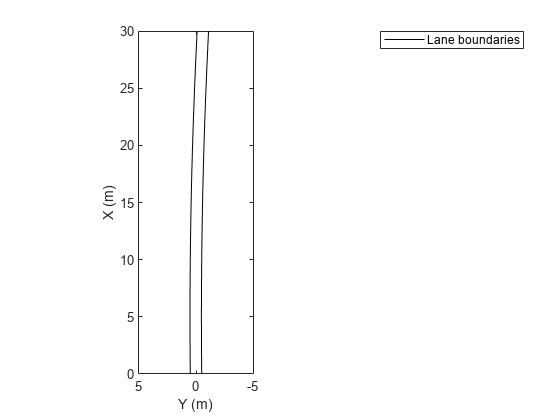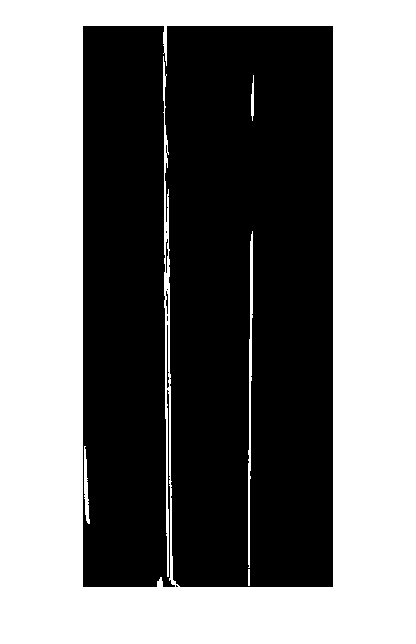parabolicLaneBoundary
Parabolic lane boundary model
Description
The parabolicLaneBoundary object contains information about a parabolic
lane boundary model.
Creation
To generate parabolic lane boundary models that fit a set of boundary points and an
approximate width, use the findParabolicLaneBoundaries function. If
you already know your parabolic parameters, create lane boundary models by using the
parabolicLaneBoundary function (described here).
Description
boundaries = parabolicLaneBoundary(parabolicParameters)[A
B C] parameters for the parabolic equation y =
Ax2 + Bx +
C. Points within the lane boundary models are in world
coordinates.
Input Arguments
Properties
Object Functions
computeBoundaryModel | Obtain y-coordinates of lane boundaries given x-coordinates |
Examples
Extended Capabilities
Version History
Introduced in R2017a