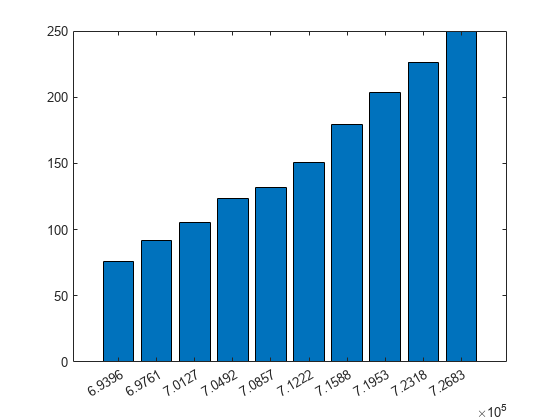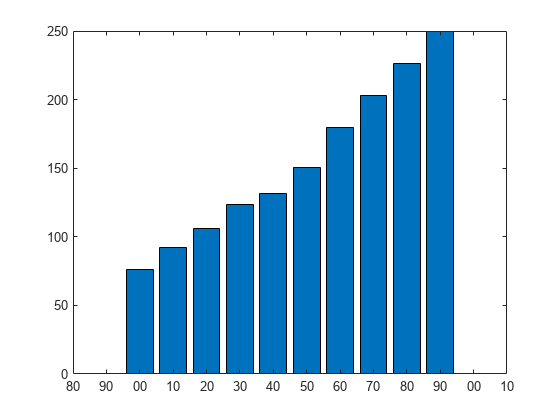datetick
(Not recommended) Date formatted tick labels
datetick is not recommended. For more information on updating your
code, see Version History.
Syntax
Description
datetick( labels the tick lines of
the axis specified by tickaxis)tickaxis using dates, replacing the default
numeric labels. datetick selects a label format based on the minimum
and maximum limits of the specified axis. The axis data values should be serial date
numbers, as returned by the datenum function.
datetick(
formats the labels according to tickaxis,dateFormat)dateFormat.
datetick(___,'keeplimits') changes the tick labels to
date-based labels while preserving the axis limits. Append 'keeplimits'
to any of the previous syntaxes.
datetick(___,'keepticks') changes the tick labels to
date-based labels while preserving their locations. Append 'keepticks'
to any of the previous syntaxes.
datetick(axes_handle,___) labels the tick lines of an
axis on the axes specified by axes_handle. The
axes_handle argument can precede any of the input argument
combinations in the previous syntaxes.
Examples
Input Arguments
Tips
To change the tick spacing and locations, set the appropriate axes property (that is,
XTick,YTick, orZTick) before callingdatetick.Calling
dateticksets theTickModeof the specified axis to'manual'. This means that after zooming, panning or otherwise changing axis limits, you should calldatetickagain to update the ticks and labels.The best way to work with dates and times in MATLAB is to use
datetimevalues, which offer more features than serial date numbers. Plotdatetimevalues using theplotfunction. Use theDatetimeTickFormatname-value pair argument to modify the format of the axis tick labels.
Algorithms
datetick calls the datestr function to convert
date numbers to text.