Simulink Data Dictionary
Report Simulink data dictionary information
Description
This component reports on the data dictionary currently active in the data dictionary loop specified by the Data Dictionary Loop component. Include this component as a child of a Simulink Data Dictionary Loop component.
Presentation Format
The report for a data dictionary includes a table that summarizes the properties of each variable in the dictionary. The report also includes a dictionary details section that fully reports the properties and value of each variable in the dictionary. If you use a conversion template to generate the report, you can specify template-defined styles for the summary table title and the summary table.
To use a conversion template, in the Report Options dialog box, set File
format to one of the from template options,
for example, Direct PDF (from template).
Table title style name: Specifies the style to use for the data dictionary table title. To specify the default style name
rgTableTitle, which the default conversion template defines, useAuto. To specify a custom style defined in a custom template that you use with this report, selectSpecify.
Table style name: Specifies the style to use for the data dictionary table. To specify the default table style name
rgUnruledTable, which is the default conversion template defines, useAuto. To specify a custom style defined in a custom template that you use with this report, selectSpecify.
Options
You can specify whether to include dictionaries referenced by a dictionary and how to present the referenced information.
Include referenced data dictionaries: Includes information from the data dictionaries that the dictionary currently active in the data dictionary loop specified by the Data Dictionary Loop component references. The referenced information displays at the end of the table for the referencing data dictionary, unless you select Make separate table for each referenced dictionary.
Make separate table for each referenced dictionary: If you select Include referenced data dictionaries, display a table for each referenced data dictionary.
Include referenced dictionaries list: If you select Include referenced data dictionaries, following the referencing data dictionary summary table, include a list of the referenced data dictionaries.
Sections to Report
You can specify the data dictionary sections to include data for.
Design Data (default): Include information from the Design Data section of the current data dictionary.
Configurations: Include information from the Configuration section of the current data dictionary.
Other Data: Include information from the Other Data section of the current data dictionary.
Fields to Report
The current dictionary summary table lists properties of the variables that it contains. The table always includes the variable name and value. In addition, it optionally includes these properties:
Data type
Last modified
Last modified by
Status
Dictionary that contains data
Example
Suppose that you configure an HTML report with the Simulink Data Dictionary Loop component.
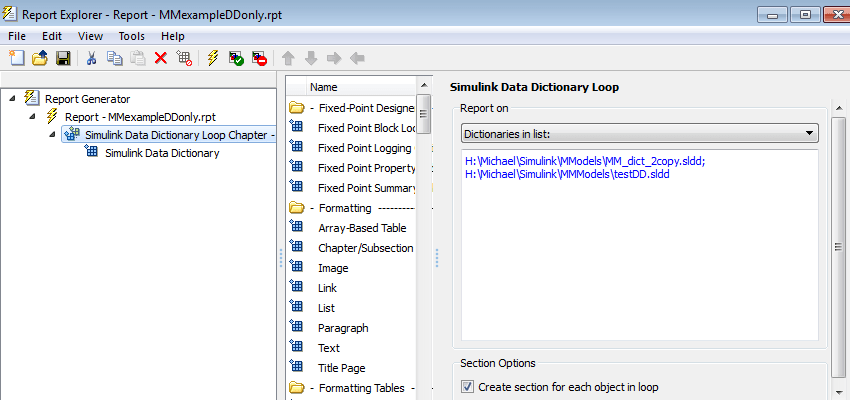
Then you configure the Simulink Data Dictionary component.

Here is the resulting report.
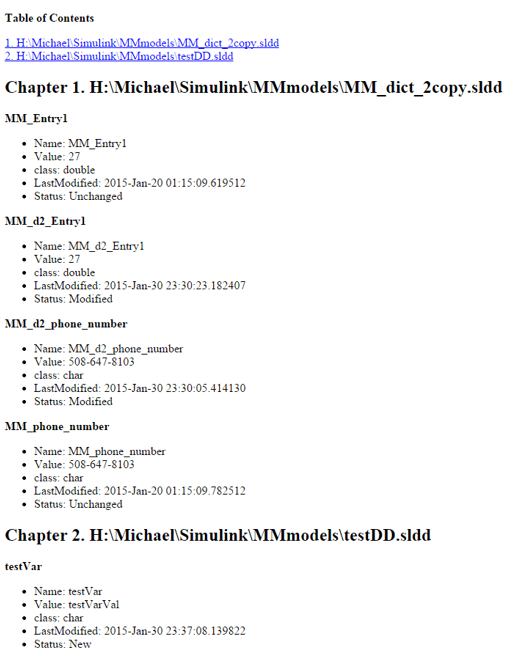
Class
rptgen_sl.csl_data_dictionary