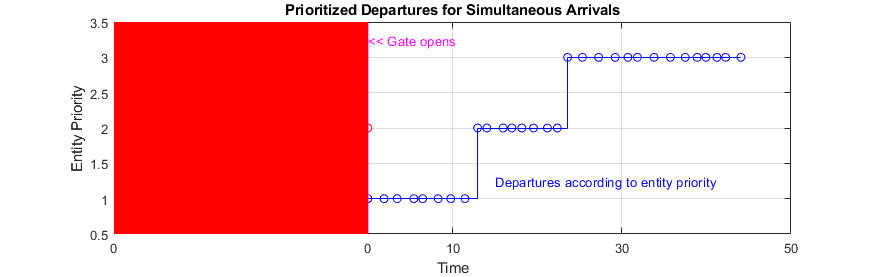Entity Generator
Generate entities
Libraries:
SimEvents
Description
The Entity Generator block generates entities. Entities are discrete items of interest that you can define in a discrete-event simulation. An entity can carry scalar, bus, or vector data. The meaning of an entity depends on the model. Entity can represent customers in a queuing system, data packets from a remote controller to an actuator, or any discrete item you define.
By default the block entity generation method is
Time-based. In this method, the block generates entities
using intergeneration times specified by the Period, from an input
signal or statistical distribution. See Entities in a SimEvents Model, for more information about creating
time-based and randomized entities.
The block also creates event-based entities. Choose
Event-based as the Generation Method
for an external event to specify the entity intergeneration time. For an example, see
Generate Entities When Events Occur.
To customize actions when the entity is generated or it exits the block, in the
Event actions tab, in the Generate action,
or Exit action field, enter MATLAB® code. For more information, see Events and Event Actions.
Examples
Generating and Initializing Entities
Different ways to generate and initialize entities and their attribute values.
Using Entity Priority to Sequence Departures
Use entity priority to sequence entity departures when multiple entities are available to depart. The example models an airport check-in counter where passengers arrive to be checked in. Passengers can have either First-Class, Business Class, or Economy Class reservations, modeled using entity priority values 1, 2 and 3 respectively.
Ports
Input
Dependencies
To enable this port, click the Entity
generation tab and select
Event-based for the
Generation method.
Data Types: single | double | int8 | int16 | int32 | int64 | uint8 | uint16 | uint32 | uint64 | Boolean | enumerated | bus | fixed point
Dependencies
To enable this port, click the Entity
generation tab and select
Time-based for the
Generation method and Signal
port for the Time
source.
Data Types: double
Output
Output port for the generated entities departing the generator.
Data Types: single | double | int8 | int16 | int32 | int64 | uint8 | uint16 | uint32 | uint64 | Boolean | enumerated | bus | fixed point
Number of entities that have departed the block.
Dependencies
To enable this port, click the Statistics tab and select the box labeled Number of entities departed, d.
Data Types: double
Outputs 1 for a pending entity, and
0 otherwise.
Dependencies
To enable this port, select the Statistics > Pending entity in block, pe.
Data Types: double
Outputs the average time between generation of entities.
Dependencies
To enable this port, select the Statistics > Average intergeneration time, w.
Data Types: double
Parameters
Choose the entity generation method. Choose
Time-based to generate entities using
intergeneration times from an input signal or statistical distribution.
Choose Event-based for an external event to
determine the entity intergeneration time.
Programmatic Use
Block Parameter:
GenerationMethod |
| Type: character vector |
Values:
'Time-based' |
'Event-based' |
Default:
'Time-based' |
Specify the source for entity intergeneration time.
Select
Dialogto specify a fixed period between entity generations.Select
Signal portto generate entities based on an input signal.Select
MATLAB actionto define a MATLAB Script that defines the intergeneration time represented bydt.
For more information about specifying intergeneration times for entities, see Specify Intergeneration Times for Entities.
Dependencies
This parameter is visible when the Generation
method is set to
Time-based.
Programmatic Use
Block Parameter:
TimeSource |
| Type: character vector |
Values:
'Dialog' | 'Signal port' |
'MATLAB action' |
Default:
'Dialog' |
Specify the time between entity intergeneration. For instance, if the
Period is 1, the block waits
1 simulation time in between entity generations. See,
Specify Intergeneration Times for Entities for more information.
Tunable: Yes
Dependencies
This parameter is visible when Generation method
is set to Time-based.
Programmatic Use
Block Parameter:
Period |
| Type: character vector |
Values: '1'
| scalar |
Default:
'1' |
Use MATLAB code to specify service time. dt specifies
the time between entity generations. You can manually specify
dt or use Insert pattern button
to generate entities with a repeating sequence or from a distribution. The
block uses this parameter every time it is ready for entity generation. For
an example, see Specify Intergeneration Times for Entities.
Dependencies
This parameter is visible when Service time
source is set to MATLAB
action.
Programmatic Use
Block Parameter:
IntergenerationTimeAction |
| Type: character vector |
| Values: MATLAB code |
Default: 'dt =
rand(1,1);' |
Generates entity at the start of the simulation.
Programmatic Use
Block Parameter:
GenerateEntityAtSimulationStart |
| Type: character vector |
Values: 'on'
| 'off' |
Default:
'on' |
Choose the type of entity to generate.
The
Anonymoustype has one data value associated with it.The
Structuredtype (default) includes name and initial value attributes that you can specify.You can attach more than one attribute to an entity by clicking
 .
. You can delete attributes by clicking
 .
.You can change the order of the attributes by clicking
 and
and  .
.You can convert a
Structuredtype entity to a bus object by clicking
The
Bus objecttype lets you generate bus objects as entities.To open the Type Editor to generate bus objects, click Open Type Editor. A bus object can be an element of another bus object which can be used to create hierarchy in the data that is attached to an entity.
For more information, see Entities in a SimEvents Model.
Limitations
For the Structured entity type, you can
create a maximum of 31 attributes from the Block Parameters dialog box.
To create more than 31 attributes, use the set_param function for the
EntityType block parameter.
Programmatic Use
Block Parameter:
EntityType |
| Type: character vector |
Values:
'Structured' | 'Anonymous'
| 'Bus object' |
Default:
'Structured' |
Determines the priority of the generated entity. The lower the value the higher the priority For more information, see Working with Entity Attributes and Entity Priorities.
Programmatic Use
Block Parameter:
EntityPriority |
| Type: character vector |
Values:
'300' | scalar |
Default:
'300' |
Determines the name of the generated entity.
Dependencies
This parameter is visible when Entity type is set
to Bus object or
Structured.
Programmatic Use
Block Parameter:
EntityTypeName |
| Type: character vector |
Values:
'Entity' | character vector |
Default:
'Entity' |
Set the anonymous entity data initial value. This value cannot be of type int64 or fixed-point.
Dependencies
This parameter is visible when you set Entity
type to Anonymous.
Programmatic Use
Block Parameter:
DataInitialValue |
| Type: character vector |
Values: '0'
| scalar | vector | matrix |
Default:
'0' |
Define entity attribute name.
Note
When done, you can export the structured entity type as a bus object, with the name Entity type name, to the base workspace. Export the bus object when using the MATLAB Discrete-Event System and Discrete Event Chart blocks.
Dependencies
This parameter is visible when Entity type is set
to Structured.
Programmatic Use
Block Parameter:
AttributeName |
| Type: character vector |
Values:
'Attribute1' | character vector |
Default:
'Attribute1' |
Specify the entity attribute initial value. This parameter is visible when
Entity type is set to
Structured. This value can not be of type
fixed-point.
Programmatic Use
Block Parameter:
AttributeInitialValue |
| Type: character vector |
Values: 1 |
scalar |
Default:
'1' |
Define the behavior in the Event action parameter.
The Generate action is called when an entity is generated
and the Exit action is called just before an entity exits
the block.
Programmatic Use
Block Parameter:
GenerateAction, ExitAction |
| Type: character vector |
| Values: MATLAB code |
Default:
'' |
Number of entities that have departed the block.
Programmatic Use
Block Parameter:
NumberEntitiesDeparted |
| Type: character vector |
Values: 'on'
| 'off' |
Default:
'off' |
Indicates whether an entity that is yet to depart is present in the block.
The value is 1 for a pending entity, and
0 otherwise. This block can have at most one pending
entity because its storage capacity is one. If there is an existing pending
entity, the block does not generate another entity until the pending entity
departs the block.
Programmatic Use
Block Parameter:
PendingEntityInBlock |
| Type: character vector |
Values: 'on'
| 'off' |
Default:
'off' |
Outputs the average time between generation of entities. Average intergeneration time, w is the ratio of the total generation time to the total number of generated entities.
Programmatic Use
Block Parameter:
AverageIntergenerationTime |
| Type: character vector |
Values: 'on'
| 'off' |
Default:
'off' |
Version History
Introduced in R2016a
MATLAB Command
You clicked a link that corresponds to this MATLAB command:
Run the command by entering it in the MATLAB Command Window. Web browsers do not support MATLAB commands.
Select a Web Site
Choose a web site to get translated content where available and see local events and offers. Based on your location, we recommend that you select: .
You can also select a web site from the following list
How to Get Best Site Performance
Select the China site (in Chinese or English) for best site performance. Other MathWorks country sites are not optimized for visits from your location.
Americas
- América Latina (Español)
- Canada (English)
- United States (English)
Europe
- Belgium (English)
- Denmark (English)
- Deutschland (Deutsch)
- España (Español)
- Finland (English)
- France (Français)
- Ireland (English)
- Italia (Italiano)
- Luxembourg (English)
- Netherlands (English)
- Norway (English)
- Österreich (Deutsch)
- Portugal (English)
- Sweden (English)
- Switzerland
- United Kingdom (English)