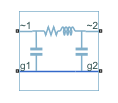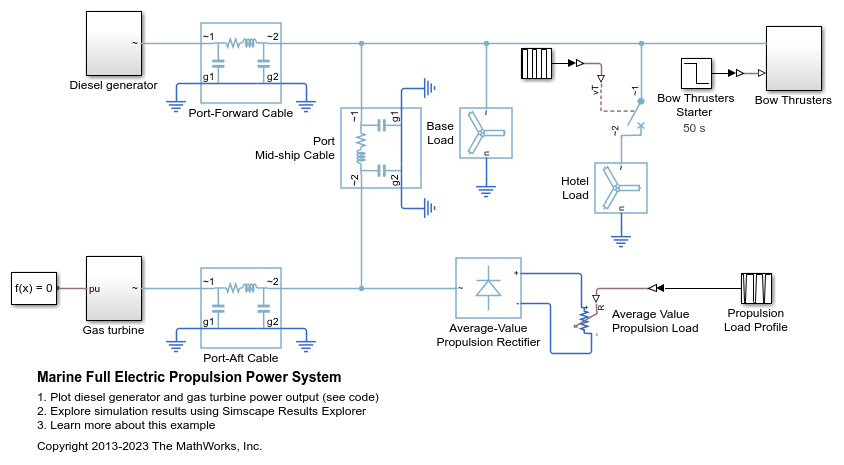Transmission Line (Three-Phase)
Three-phase transmission line using lumped-parameter pi-section line model
Libraries:
Simscape /
Electrical /
Passive /
Lines
Description
The Transmission Line (Three-Phase) block models a three-phase transmission line using the lumped-parameter pi-line model. This model takes into account phase resistance, phase self-inductance, line-line mutual inductance and resistance, line-line capacitance, and line-ground capacitance.
To simplify the block-defining equations, Clarke’s transformation is used. The resulting equations are:
where:
R is the line resistance for the segment.
Rm is the mutual resistance for the segment.
L is the line inductance for the segment.
M is the value of the Mutual inductance parameter.
Cg is the line-ground capacitance for the segment.
Cl is the line-line capacitance for the segment.
T is the Clarke’s transformation matrix.
I1 is the three-phase current flowing into the
~1port.I2 is the three-phase current flowing into the
~2port.V1 is the three-phase voltage at the
~1port.V2 is the three-phase voltage at the
~2port.
The positive and zero-sequence parameters are defined by the diagonal terms in the transformed equations:
Rearranging these equations gives the physical line quantities in terms of positive and zero-sequence parameters:
The figure shows the equivalent electrical circuit for a single-segment pi-line model using Clarke’s transformation.
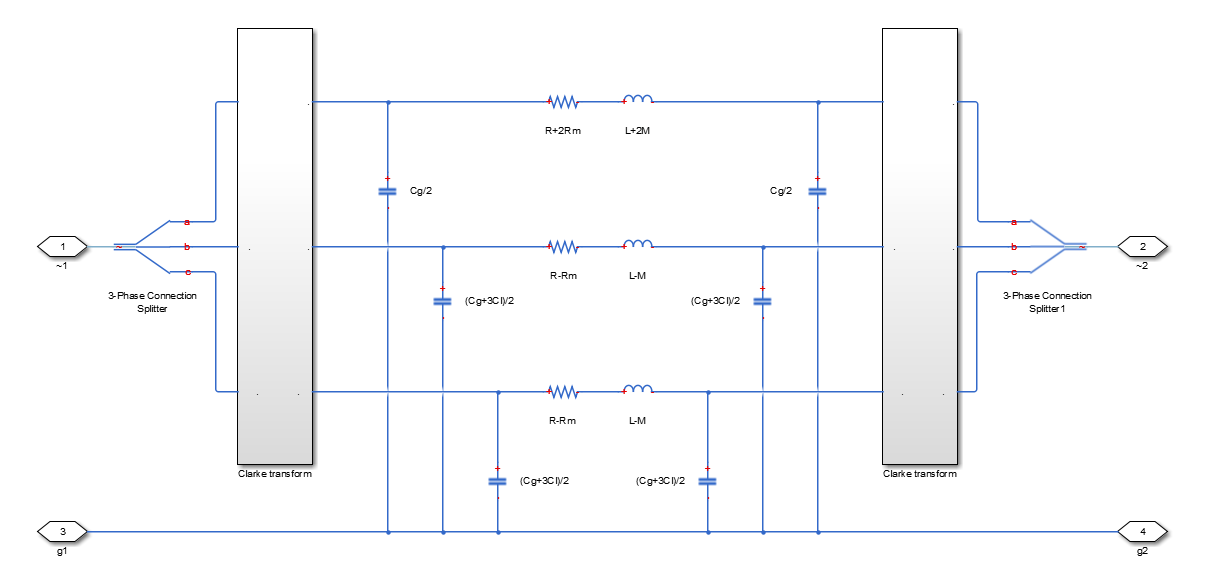
To increase fidelity, you can use the Number of segments parameter to repeat the pi-section N times, resulting in an N-segment transmission line model. More segments significantly slows down your simulation.
To improve numerical performance, you can add parasitic resistance and conductance components. Choosing large values for these components improves simulation speed but decreases simulation accuracy.
Propagation Speeds
The Transmission Line (Three-Phase) calculates the positive-sequence propagation speeds by using these equations:
is the series impedance, in
Ω/Km.is the shunt admittance, in
s/Km.is the propagation constant.
is the propagation speed, in
Km/s, where .
For zero-sequence propagation speed, the equations are the same but R1, L1, C1, Z1, Y1, γ1, and ν1 are R0, L0, C0, Z0, Y0, γ0, and ν0.
Faults
To model a fault in the Transmission Line (Three-Phase) block, in the Faults section, click Add fault next to the fault that you want to model. For more information about fault modeling, see Fault Behavior Modeling and Fault Triggering.
The Transmission Line (Three-Phase) block allows you to model these types of faults at specific position along the transmission line:
Single-phase-to-ground fault (a-g, b-g, or c-g)
Two-phase fault (a-b, b-c, or c-a)
Two-phase-to-ground fault (a-b-g, b-c-g, or c-a-g)
Three-phase fault (a-b-c)
Three-phase-to-ground fault (a-b-c-g)
Examples
Ports
Conserving
Parameters
Extended Capabilities
Version History
Introduced in R2013b