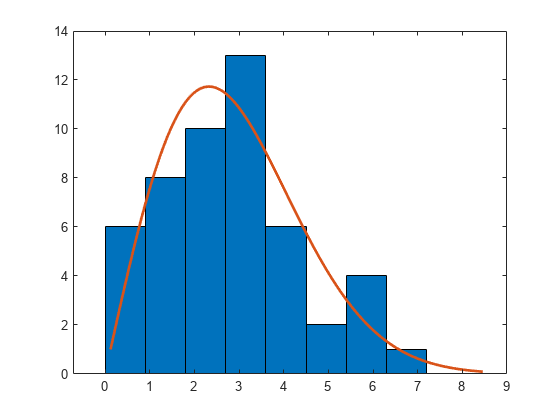raylrnd
Rayleigh random numbers
Description
r = raylrnd(b,sz1,...,szN)sz1,...,szN
indicates the size of each dimension.
Examples
Input Arguments
Output Arguments
Alternative Functionality
raylrndis a function specific to the Rayleigh distribution. Statistics and Machine Learning Toolbox™ also offers the generic functionrandom, which supports various probability distributions. To userandom, create aRayleighDistributionprobability distribution object and pass the object as an input argument or specify the probability distribution name and its parameter. Note that the distribution-specific functionraylrndis faster than the generic functionrandom.To generate random numbers interactively, use
randtool, a user interface for random number generation.
Extended Capabilities
Version History
Introduced before R2006a