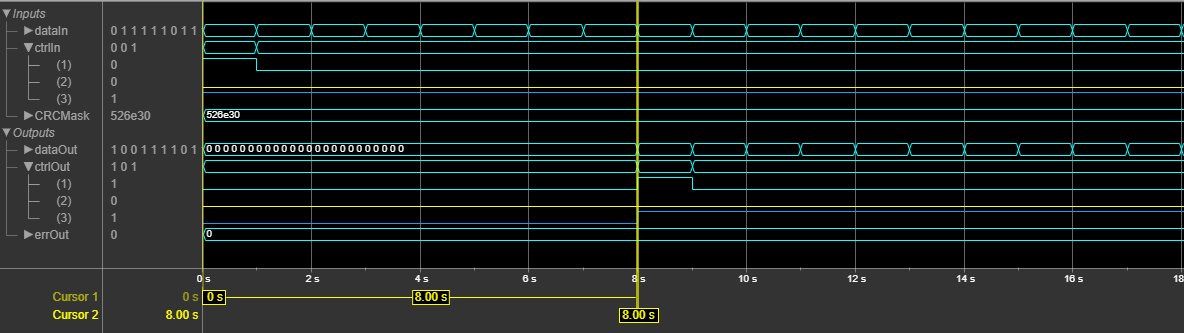NR CRC Decoder
Libraries:
Wireless HDL Toolbox /
Error Detection and Correction
Description
The NR CRC Decoder block calculates the cyclic redundancy check (CRC) checksum and compares it with the appended CRC checksum for each frame of streaming data samples. If the two CRC checksums do not match, the block reports an error. The block accepts and returns a data sample stream with accompanying control signals. The control signals indicate the validity of the samples and the boundaries of the frame.
The block supports scalar and vector inputs and outputs data as either a scalar or vector based on the input data. To achieve higher throughput, the block accepts a binary vector or unsigned integer scalar input and implements a parallel architecture. The input data width must be less than or equal to the length of the CRC polynomial, and the length of the CRC polynomial must be divisible by the input data width. The block supports all CRC polynomials specified according to the 5G new radio (NR) standard 3GPP TS 38.212 [1]. When you select the CRC24C polynomial, the block supports dynamic CRC mask.
The block provides an interface and hardware-optimized architecture suitable for HDL code generation and hardware deployment.
Examples
Ports
Input
Output
Parameters
Algorithms
References
[1] 3GPP TS 38.212. “NR; Multiplexing and Channel Coding.” 3rd Generation Partnership Project; Technical Specification Group Radio Access Network.
[2] Campobello, G., G. Patane, and M. Russo. “Parallel CRC Realization.” IEEE Transactions on Computers 52, no. 10 (October 2003): 1312–19. https://doi.org/10.1109/TC.2003.1234528.
Extended Capabilities
Version History
Introduced in R2021a