When discussing Q&As in MATLAB Answers, we oftentimes need to reference a function in MATLAB Documentation. The process is quite tedious. You need to search the function in Documentation and copy & paste it into Answers. Now, you can simply use the ‘@doc:’ in Answers’ editor to easily reference a function in Documentation.
How does it work?
1) Simply type ‘@’ and you will see the option to add a Doc link. You can also directly type ‘@doc:’.
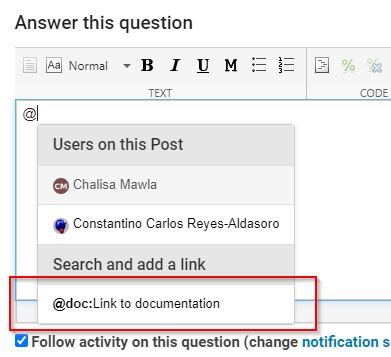
2) Start typing the function name. You will see a list of choices on the menu.
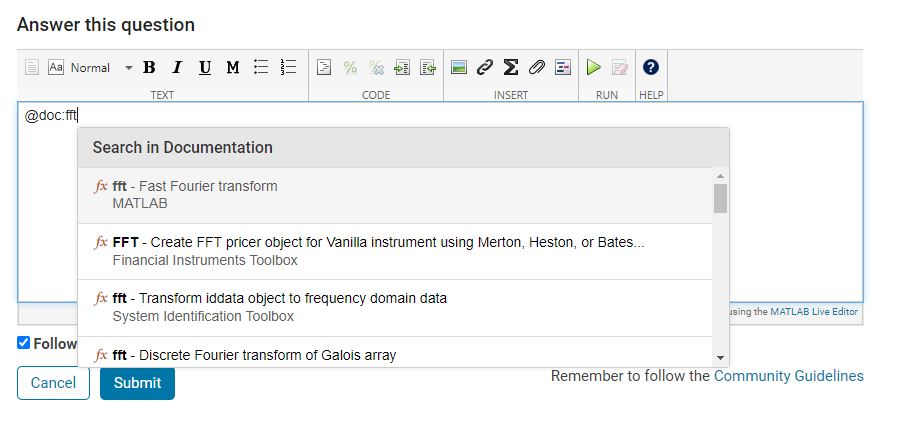
3)Select the function and a hyperlink to that function's doc page will be automatically inserted.
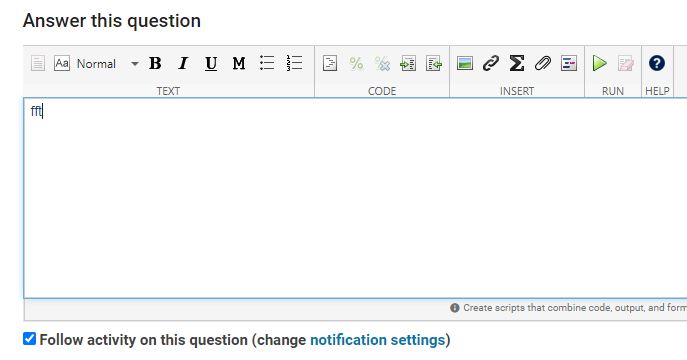
Give it a try and we hope you like it! Leave a comment if you have any questions or suggestions.
3 Comments
Time Descending