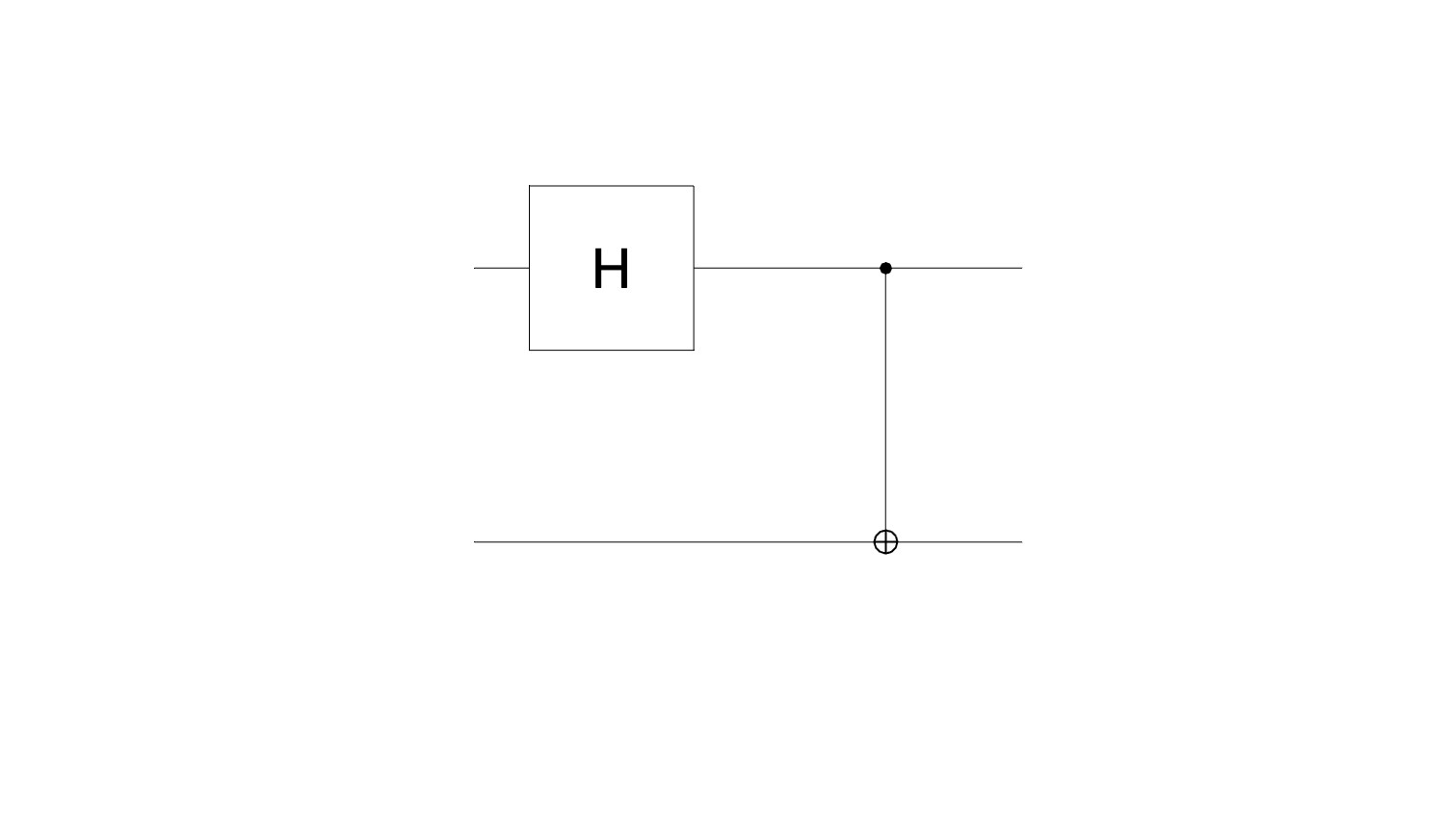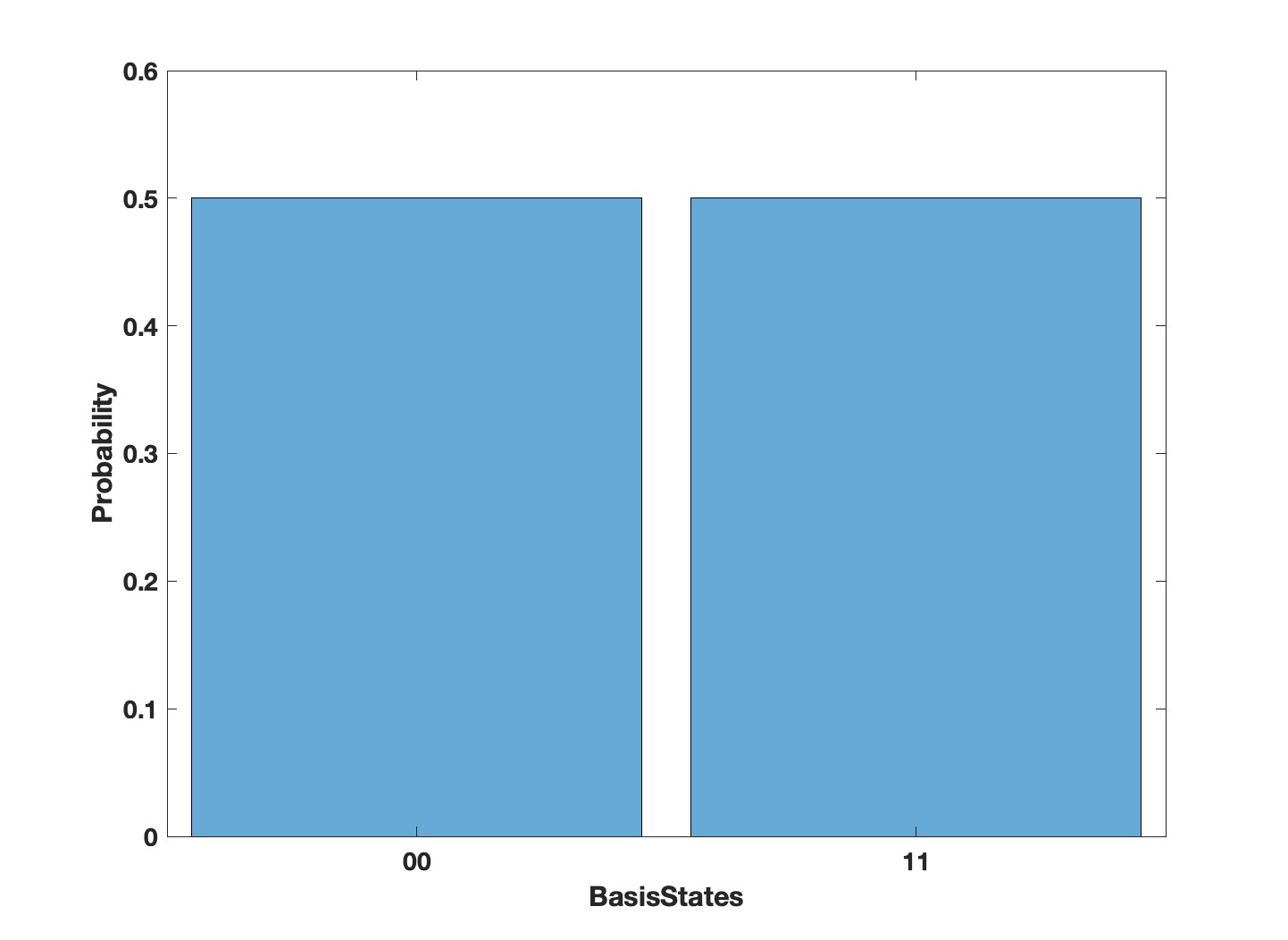Qiskit-runtime-primitives-with-MATLAB
The Qiskit Runtime service bridges the gap between several programming languages and quantum computing frameworks by being language-agnostic. It can accept OpenQASM 3.0 strings when submitting jobs to the quantum backend via REST API calls. As long as a programming language supports making REST API calls, which most languages do, and the associated quantum framework supports the generation of OpenQASM 3.0 strings from quantum circuits, quantum jobs can be successfully submitted to IBM Quantum backends and results can be retrieved in a language-agnostic manner.
OpenQASM is an imperative programming language designed for near-term quantum computing algorithms and applications. Quantum programs are described using the measurement-based quantum circuit model with support for classical feedforward flow control based on measurement outcomes. It forms a bridge between several quantum programming languages giving us a universal set of instructions that can run on quantum near-term hardware.
In order to create a circuit and generate the corresponding QASM string, MATLAB Quantum computing toolbox was used. This toolbox lets the user to build, simulate, and run quantum algorithms. With MATLAB Quantum Support Package, the user can:
- Build circuits to implement quantum algorithms using a variety of built-in and customizable composite gates
- Verify implementation of algorithms using simulations in your local computer or connect to a remote simulator through cloud services
- Execute Variational Quantum Algorithms (VQAs) with the help of variational quantum circuits.
- Install MATLAB 2023a. Link
- Install Quantum Computing Toolbox. Link
- Clone this repo into your local machine. How to clone a repository from MATLAB?
- Run
Startupinside theCommand Windowor open the file and run it through theMATLAB EDITORto ensure that all files in the repository are added to the MATLAB path. - Double click on one of the tutorials such as
Enable Seession/Estimator_SessionEnable.mand open the file. - Select one of the channel options (either
IBM Quantum platform or IBM Quantum Cloud) and input the required credentials. - Run the Tutorial!
- Enable Session:
-
Estimator_SessionEnable.mshows how to create a circuit, observables, initiate anEstimatorruntime primitives and execute the circuit on IBM Quantum systems. -
Sampler_SessionEnable.mshows how to create a circuit, initiate anSamplerruntime primitives and execute the circuit on IBM Quantum systems.
-
- Ground State Energy of H2 Molecule Using Estimator:
- In this example, we show that how to calculate the ground state energy of
H2molecule using the provided Hamiltonian terms (Pauli terms and the coefficients),Esimatorprimitive and MATLAB global optimizer. The variational quantum eigensolver algorithm is used to execute the circuit iteratively and find the minimum energy of the provided Hamiltonian.
- In this example, we show that how to calculate the ground state energy of
- MAXCut using Estimator:
- In this example a MAXCUT problem is solved using the
Esimatorprimitive and MATLAB global optimizer. The problem first is converted to the equivalent Ising Hamiltonian and then fed into the Estimator and the optimizer to find the solution to the problem iteratively.
- In this example a MAXCUT problem is solved using the
- MAXCut using Sampler
- In this example a MAXCUT problem is solved using the
Samplerprimitive and MATLAB global optimizer. A custome cost function is defined to calculate the expectation value of the problem iteratively using the bitstring returned fromSamplerprimitive at each step. MATLAB global optimizer is used to update the parameters at each step to find the solution to the problem iteratively.
- In this example a MAXCUT problem is solved using the
To run all tests and evaluate all the classes for sampler and estimator, from MATLAB execute the following command.
For IBM Quantum Platform:
result = Test_Sampler_Estimator ('ibm_quantum','MY_IBM_QUANTUM_TOKEN', [])
For IBM Quantum Cloud:
result = Test_Sampler_Estimator ('ibm_cloud','MY_IBM_CLOUD_API_KEY','MY_IBM_CLOUD_CRN' )
output:
1×6 TestResult array with properties:
Name
Passed
Failed
Incomplete
Duration
Details
Totals:
6 Passed, 0 Failed, 0 Incomplete.
26.9564 seconds testing time.
If you want to test the classes separately follow this!
%% Setup credentials
% IBM cloud example
% channel = "ibm_cloud";
% apiToken = 'MY_IBM_CLOUD_API_KEY';
% crn_service = 'MY_IBM_CLOUD_CRN';
% service = QiskitRuntimeService(channel,apiToken,crn_service);
%% Setup IBM Quantum Platform credentials
channel = "ibm_quantum";
apiToken = "MY_IBM_QUANTUM_TOKEN";
service = QiskitRuntimeService(channel,apiToken,[]);
%% Define backend and access
service.Start_session = false; %set to true to enable Qiskit Runtime Session
backend="ibmq_qasm_simulator";
% service.hub = "your-hub"
% service.group = "your-group"
% service.project = "your-project"
In this part we specify the required information that is needed to be set before communicating to the IBM Quantum systems/simulators.
circuit = quantumCircuit([hGate(1) cxGate(1,2)]);
plot (circuit);
By plotting the circuit, the generated circuit using quantum computing toolbox will be presented with the defined gates, i.e.,
Now in order to simulate the circuit using the MATLAB state vector simulator, the following line should be executed through the command window:
Results = simulate(circuit);
The output would be the following:
Results.BasisStates=
00
01
10
11
Results.Amplitudes=
0.707106781186548
0
0
0.707106781186548
Results.NumQubits = 2
histogram(Results)
This simple example makes an entangled state, also called a Bell state.
Once you've made your first quantum circuit using MATLAB Quantum computing toolbox and simulate it using the internal state vector simulator, you can then set the options information (such as error mitigation methods,number of shots, observables, etc.) for the sampler and estimator primitives. The following line shows how to call options and set the required information. The third argument would be an structure including the Pauli strings and the corresponding coefficients. For more information you can check the MaxcutEstimator.m. After calling the SetOption function, a Qasm string will be generated that will be used to submit the job.
%% Enable the session and Sampler
session = Session(service, backend);
sampler = Sampler(session=session);
job1 = sampler.run(circuit);
%% Retrieve the results back
Results = sampler.Results(job1.id);
Results
Cite As
Hamed (2025). Qiskit-runtime-primitives-with-MATLAB (https://github.com/qiskit-community/Qiskit-runtime-primitives-with-MATLAB), GitHub. Retrieved .
MATLAB Release Compatibility
Platform Compatibility
Windows macOS LinuxTags
Community Treasure Hunt
Find the treasures in MATLAB Central and discover how the community can help you!
Start Hunting!Discover Live Editor
Create scripts with code, output, and formatted text in a single executable document.
src
src/Algorithms/Maxcut
src/Algorithms/utils
src/Transpiler
src/primitives
test
tutorials/Circuit Transpilation
tutorials/Enable Session
tutorials/Ground State Energy of H2 Molecule Using Estimator
tutorials/MAXCut using Estimator
tutorials/MAXCut using Sampler
tutorials/Qubo_To_IsingHamiltonian
Versions that use the GitHub default branch cannot be downloaded
| Version | Published | Release Notes | |
|---|---|---|---|
| 1.0.1 | Added The IBM Quantum Cloud support |
|
|
| 1.0.0 |
|