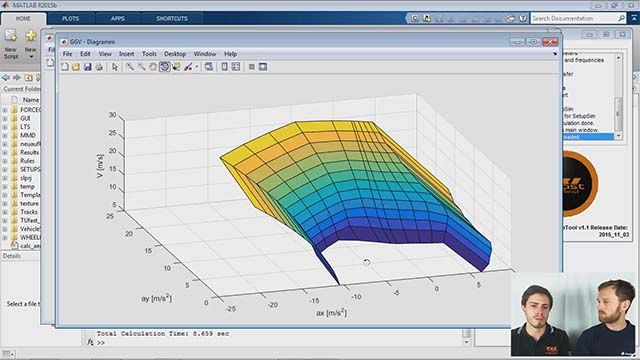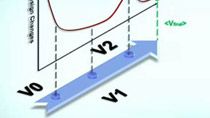Lap Time Simulation; Essential Part of Concept Development
From the series: Student Teams Share Their Keys to Success
Philipp Föhn, AMZ Racing Team
Fabrice Oehler, AMZ Racing Team
Philipp Föhn and Fabrice Oehler from AMZ Racing Team join Christoph Hahn from MathWorks to explain the fundamentals of Lap Time Simulation. Lap Time Simulation helps you evaluate concept properties, and provides simulations of energy usage and power restrictions.
Currently ranked first on the Formula Student Electric world ranking, the AMZ Racing Team presents their successful car "Grimsel", which won three out of four events last season. One reason for this success is the Lap Time Simulation, which they use for concept decisions and prediction of energy usage during races.
The approach, presented by Philipp and Fabrice, is based on a two-track model, which relies on measured tire data. For Formula Student teams, measurements for many tires can be obtained from the Tire Test Consortium (TTC) for a one-off fee. More information about the TTC and tire modeling are summarized in a previous video of the MATLAB and Simulink student lounge.
The software demo gives you detailed insight into the AMZ approach, which is implemented in Simulink and runs example simulations. The results, obtained from the simulation, can be validated in different ways. For example, the velocity plot displays the velocity over the track, or the energy usage, during an endurance race.
Philipp and Fabrice explain how to use simulated results from the Lap Time Simulation to improve the concept of a Formula Student car. They’ll explain, through interesting examples, when a trade-off between different characteristics of the car had to be made.
Finally, Philipp, Fabrice, and Christoph will discuss the assets and drawbacks of the Lap Time Simulation.
After watching the video you’ll understand the fundamentals of Lap Time Simulation, the Simulink implementation, and how to work with the data you gained.
Let us know your feedback at formulastudent@mathworks.com.
Published: 29 Dec 2014