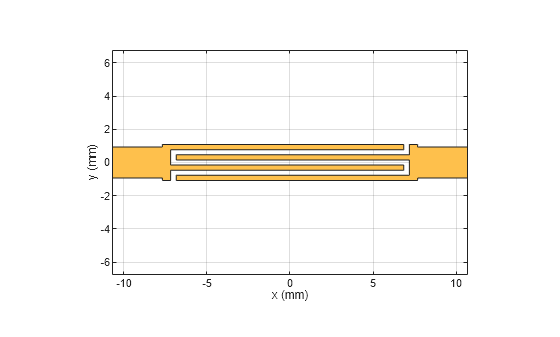gerberRead
Description
Examples
Input Arguments
Output Arguments
Limitations
Limitations of the gerberRead function while reading a gtl or gbl
file are:
| Command | Description | Comments |
| AM | Aperture Macro | Not supported |
| AB | Aperture Block | Not supported |
| SR | Step and Repeat | Not supported |
| TF | File Attributes | Command is ignored and no error is thrown |
| TA | Aperture Attributes | Command is ignored and no error is thrown |
| TO | Object Attributes | Command is ignored and no error is thrown |
| TD | Delete Attributes | Command is ignored and no error is thrown |
Cut-ins are not supported.
Version History
Introduced in R2021b