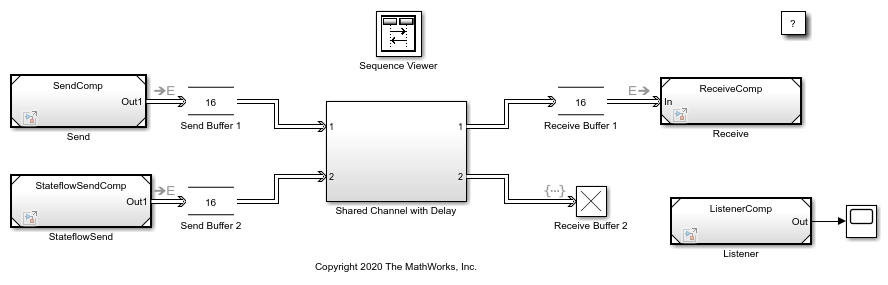Messages
Send, receive, and forward messages that carry data to communicate between Stateflow® charts and other Simulink® and SimEvents® components. Unlike events, messages are queued until the receiving component can process them. For more information about using messages in Simulink, see Simulink Messages Overview (Simulink).
Blocks
| Sequence Viewer | Display messages, events, states, transitions, and functions between blocks during simulation |
Stateflow Syntax
Topics
- Communicate with Stateflow Charts by Sending Messages
Synchronize model components and share data by sending messages between Stateflow charts.
- Set Properties for a Message
Specify message properties by using the Property Inspector or the Model Explorer.
- Control Message Activity in Stateflow Charts
Send, receive, discard, or forward a Stateflow message.
- Send Messages with String Data
Communicate between charts by using messages with string data.
- Manage Symbols in the Stateflow Editor
Add, delete, and trace nongraphical objects.
- Use the Sequence Viewer to Visualize Messages, Events, and Entities
View the interchange of messages, events, and functions through the Sequence Viewer block.