RegressionTreeCoderConfigurer
Coder configurer of binary decision tree model for regression
Description
A RegressionTreeCoderConfigurer object is a coder configurer of a
binary decision tree model for regression (RegressionTree or CompactRegressionTree).
A coder configurer offers convenient features to configure code generation options, generate C/C++ code, and update model parameters in the generated code.
Configure code generation options and specify the coder attributes for tree model parameters by using object properties.
Generate C/C++ code for the
predictandupdatefunctions of the regression tree model by usinggenerateCode. Generating C/C++ code requires MATLAB® Coder™.Update model parameters in the generated C/C++ code without having to regenerate the code. This feature reduces the effort required to regenerate, redeploy, and reverify C/C++ code when you retrain the tree model with new data or settings. Before updating model parameters, use
validatedUpdateInputsto validate and extract the model parameters to update.
This flow chart shows the code generation workflow using a coder configurer.
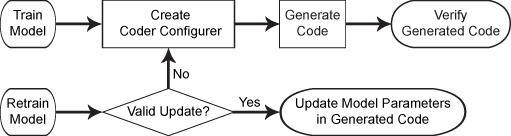
For the code generation usage notes and limitations of a regression tree model, see the
Code Generation sections of CompactRegressionTree, predict, and update.
Creation
After training a regression tree model by using fitrtree, create a coder configurer for the model by using learnerCoderConfigurer. Use the properties of a coder configurer to specify the
coder attributes of the predict and update arguments.
Then, use generateCode to generate C/C++ code based on the specified
coder attributes.
Properties
predict Arguments
The properties listed in this section specify the coder attributes of the predict function arguments in the generated code.
Coder attributes of the predictor data to pass to the generated C/C++ code for the
predict function of the regression tree
model, specified as a LearnerCoderInput object.
When you create a coder configurer by using the learnerCoderConfigurer function, the input argument X determines
the default values of the LearnerCoderInput coder attributes:
SizeVector— The default value is the array size of the inputX.VariableDimensions— This value is[0 0](default) or[1 0].[0 0]indicates that the array size is fixed as specified inSizeVector.[1 0]indicates that the array has variable-size rows and fixed-size columns. In this case, the first value ofSizeVectoris the upper bound for the number of rows, and the second value ofSizeVectoris the number of columns.
DataType— This value issingleordouble. The default data type depends on the data type of the inputX.Tunability— This value must betrue, meaning thatpredictin the generated C/C++ code always includes predictor data as an input.
You can modify the coder attributes by using dot notation. For example, to generate C/C++ code
that accepts predictor data with 100 observations of three predictor variables, specify
these coder attributes of X for the coder configurer
configurer:
configurer.X.SizeVector = [100 3];
configurer.X.DataType = 'double';
configurer.X.VariableDimensions = [0 0];[0
0] indicates that the first and second dimensions of X
(number of observations and number of predictor variables, respectively) have fixed
sizes.To allow the generated C/C++ code to accept predictor data with up to 100 observations,
specify these coder attributes of
X:
configurer.X.SizeVector = [100 3];
configurer.X.DataType = 'double';
configurer.X.VariableDimensions = [1 0];[1
0] indicates that the first dimension of X (number of
observations) has a variable size and the second dimension of X (number
of predictor variables) has a fixed size. The specified number of observations, 100 in this
example, becomes the maximum allowed number of observations in the generated C/C++ code. To
allow any number of observations, specify the bound as Inf.Number of output arguments to return from the generated C/C++ code for the
predict function of the regression tree
model, specified as 1 or 2.
The output arguments of predict are Yfit (predicted responses) and
node (node numbers for predictions),
in that order. predict in the generated C/C++ code returns the
first n outputs of the predict function, where n is the
NumOutputs value.
After creating the coder configurer configurer, you can
specify the number of outputs by using dot
notation.
configurer.NumOutputs = 2;
The NumOutputs property is equivalent to the
'-nargout' compiler option of codegen (MATLAB Coder). This option specifies the number of output arguments in the
entry-point function of code generation. The object function generateCode generates two entry-point
functions—predict.m and update.m for the
predict and update
functions of a regression tree model, respectively—and generates C/C++ code for the
two entry-point functions. The specified value for the NumOutputs
property corresponds to the number of output arguments in the entry-point function
predict.m.
Data Types: double
update Arguments
The properties listed in this section specify the coder
attributes of the update function
arguments in the generated code. The update function takes a trained model
and new model parameters as input arguments, and returns an updated version of the model that
contains the new parameters. To enable updating the parameters in the generated code, you need
to specify the coder attributes of the parameters before generating code. Use a LearnerCoderInput
object to specify the coder attributes of each parameter. The default attribute values are based
on the model parameters in the input argument Mdl of learnerCoderConfigurer.
Coder attributes of the child nodes for each node in the tree (Children of a
regression tree model), specified as a LearnerCoderInput object.
The default attribute values of the
LearnerCoderInput object are based on the input argument
Mdl of learnerCoderConfigurer:
SizeVector— The default value is[nd 2], wherendis the number of nodes inMdl.VariableDimensions— This value is[0 0](default) or[1 0].[0 0]indicates that the array size is fixed as specified inSizeVector.[1 0]indicates that the array has variable-size rows and fixed-size columns. In this case, the first value ofSizeVectoris the upper bound for the number of rows, and the second value ofSizeVectoris the number of columns.
DataType— This value is'single'or'double'. The default data type is consistent with the data type of the training data you use to trainMdl.Tunability— This value must betrue.
If you modify the first dimension of SizeVector to be
newnd, then the software modifies the first dimension of the
SizeVector attribute to be newnd for the
properties CutPoint, CutPredictorIndex, and
NodeMean. Similarly, if you modify the first dimension of
VariableDimensions to be 1, then the software
modifies the first dimension of the VariableDimensions attribute to
be 1 for these properties.
Coder attributes of the cut point for each node in the tree (CutPoint of a
regression tree model), specified as a LearnerCoderInput object.
The default attribute values of the
LearnerCoderInput object are based on the input argument
Mdl of learnerCoderConfigurer:
SizeVector— The default value is[nd 1], wherendis the number of nodes inMdl.VariableDimensions— This value is[0 0](default) or[1 0].[0 0]indicates that the array size is fixed as specified inSizeVector.[1 0]indicates that the array has variable-size rows and fixed-size columns. In this case, the first value ofSizeVectoris the upper bound for the number of rows, and the second value ofSizeVectoris the number of columns.
DataType— This value is'single'or'double'. The default data type is consistent with the data type of the training data you use to trainMdl.Tunability— This value must betrue.
If you modify the first dimension of SizeVector to be
newnd, then the software modifies the first dimension of the
SizeVector attribute to be newnd for the
properties Children, CutPredictorIndex, and
NodeMean. Similarly, if you modify the first dimension of
VariableDimensions to be 1, then the software
modifies the first dimension of the VariableDimensions attribute to
be 1 for these properties.
Coder attributes of the cut predictor index for each node in the tree (CutPredictorIndex of a regression tree model), specified as a LearnerCoderInput object.
The default attribute values of the
LearnerCoderInput object are based on the input argument
Mdl of learnerCoderConfigurer:
SizeVector— The default value is[nd 1], wherendis the number of nodes inMdl.VariableDimensions— This value is[0 0](default) or[1 0].[0 0]indicates that the array size is fixed as specified inSizeVector.[1 0]indicates that the array has variable-size rows and fixed-size columns. In this case, the first value ofSizeVectoris the upper bound for the number of rows, and the second value ofSizeVectoris the number of columns.
DataType— This value is'single'or'double'. The default data type is consistent with the data type of the training data you use to trainMdl.Tunability— This value must betrue.
If you modify the first dimension of SizeVector to be
newnd, then the software modifies the first dimension of the
SizeVector attribute to be newnd for the
properties Children, CutPoint, and
NodeMean. Similarly, if you modify the first dimension of
VariableDimensions to be 1, then the software
modifies the first dimension of the VariableDimensions attribute to
be 1 for these properties.
Coder attributes of the mean response value for each node in the tree (NodeMean of a
regression tree model), specified as a LearnerCoderInput object.
The default attribute values of the
LearnerCoderInput object are based on the input argument
Mdl of learnerCoderConfigurer:
SizeVector— The default value is[nd 1], wherendis the number of nodes inMdl.VariableDimensions— This value is[0 0](default) or[1 0].[0 0]indicates that the array size is fixed as specified inSizeVector.[1 0]indicates that the array has variable-size rows and fixed-size columns. In this case, the first value ofSizeVectoris the upper bound for the number of rows, and the second value ofSizeVectoris the number of columns.
DataType— This value is'single'or'double'. The default data type is consistent with the data type of the training data you use to trainMdl.Tunability— This value must betrue.
If you modify the first dimension of SizeVector to be
newnd, then the software modifies the first dimension of the
SizeVector attribute to be newnd for the
properties Children, CutPoint, and
CutPredictorIndex. Similarly, if you modify the first dimension
of VariableDimensions to be 1, then the software
modifies the first dimension of the VariableDimensions attribute to
be 1 for these properties.
Other Configurer Options
File name of the generated C/C++ code, specified as a character vector.
The object function generateCode of
RegressionTreeCoderConfigurer generates C/C++ code using this file name.
The file name must not contain spaces because they can lead to code generation failures in certain operating system configurations. Also, the name must be a valid MATLAB function name.
After creating the coder configurer configurer, you can specify the file
name by using dot
notation.
configurer.OutputFileName = 'myModel';Data Types: char
Verbosity level, specified as true (logical 1) or
false (logical 0). The verbosity level controls the display of
notification messages at the command line.
| Value | Description |
|---|---|
true (logical 1) | The software displays notification messages when your changes to the coder attributes of a parameter result in changes for other dependent parameters. |
false (logical
0) | The software does not display notification messages. |
To enable updating machine learning model parameters in the generated code, you need to configure the coder attributes of the parameters before generating code. The coder attributes of parameters are dependent on each other, so the software stores the dependencies as configuration constraints. If you modify the coder attributes of a parameter by using a coder configurer, and the modification requires subsequent changes to other dependent parameters to satisfy configuration constraints, then the software changes the coder attributes of the dependent parameters. The verbosity level determines whether or not the software displays notification messages for these subsequent changes.
After creating the coder configurer configurer, you can modify the
verbosity level by using dot
notation.
configurer.Verbose = false;
Data Types: logical
Options for Code Generation Customization
To customize the code generation workflow, use the generateFiles function and the following three properties with codegen (MATLAB Coder), instead of using the generateCode function.
After generating the two entry-point function files (predict.m and
update.m) by using the generateFiles
function, you can modify these files according to your code generation workflow. For
example, you can modify the predict.m file to include data preprocessing,
or you can add these entry-point functions to another code generation project. Then, you can
generate C/C++ code by using the codegen (MATLAB Coder) function and the
codegen arguments appropriate for the modified entry-point
functions or code generation project. Use the three properties described in this section as
a starting point to set the codegen arguments.
This property is read-only.
codegen (MATLAB Coder) arguments, specified as a cell array.
This property enables you to customize the code generation workflow. Use the generateCode function if you do not need to customize your
workflow.
Instead of using generateCode with the coder configurer configurer,
you can generate C/C++ code as
follows:
generateFiles(configurer)
cgArgs = configurer.CodeGenerationArguments;
codegen(cgArgs{:})cgArgs accordingly
before calling codegen.If you modify other properties of configurer, the software updates
the CodeGenerationArguments property accordingly.
Data Types: cell
This property is read-only.
Input argument of the entry-point function predict.m for code generation,
specified as a cell array of a coder.PrimitiveType (MATLAB Coder) object. The
coder.PrimitiveType object includes the coder attributes of the
predictor data stored in the X property.
If you modify the coder attributes of the predictor data, then the software updates
the coder.PrimitiveType object accordingly.
The coder.PrimitiveType object in PredictInputs
is equivalent to configurer.CodeGenerationArguments{6} for the coder
configurer configurer.
Data Types: cell
This property is read-only.
List of the tunable input arguments of the entry-point function update.m
for code generation, specified as a cell array of a structure including coder.PrimitiveType (MATLAB Coder) objects. Each coder.PrimitiveType
object includes the coder attributes of a tunable machine learning model
parameter.
If you modify the coder attributes of a model parameter by using the coder configurer
properties (update Arguments properties), then the software
updates the corresponding coder.PrimitiveType object accordingly. If
you specify the Tunability attribute of a machine learning model
parameter as false, then the software removes the corresponding
coder.PrimitiveType object from the
UpdateInputs list.
The structure in UpdateInputs is equivalent to
configurer.CodeGenerationArguments{3} for the coder configurer
configurer.
Data Types: cell
Object Functions
generateCode | Generate C/C++ code using coder configurer |
generateFiles | Generate MATLAB files for code generation using coder configurer |
validatedUpdateInputs | Validate and extract machine learning model parameters to update |
Examples
Train a machine learning model, and then generate code for the predict and update functions of the model by using a coder configurer.
Load the carbig data set, which contains car data, and train a regression tree model.
load carbig
X = [Displacement Horsepower Weight];
Y = MPG;
Mdl = fitrtree(X,Y);Mdl is a RegressionTree object.
Create a coder configurer for the RegressionTree model by using learnerCoderConfigurer. Specify the predictor data X. The learnerCoderConfigurer function uses the input X to configure the coder attributes of the predict function input.
configurer = learnerCoderConfigurer(Mdl,X)
configurer =
RegressionTreeCoderConfigurer with properties:
Update Inputs:
Children: [1×1 LearnerCoderInput]
NodeMean: [1×1 LearnerCoderInput]
CutPoint: [1×1 LearnerCoderInput]
CutPredictorIndex: [1×1 LearnerCoderInput]
Predict Inputs:
X: [1×1 LearnerCoderInput]
Code Generation Parameters:
NumOutputs: 1
OutputFileName: 'RegressionTreeModel'
Properties, Methods
configurer is a RegressionTreeCoderConfigurer object, which is a coder configurer of a RegressionTree object.
To generate C/C++ code, you must have access to a C/C++ compiler that is configured properly. MATLAB Coder locates and uses a supported, installed compiler. You can use mex -setup to view and change the default compiler. For more details, see Change Default Compiler.
Generate code for the predict and update functions of the regression tree model (Mdl) with default settings.
generateCode(configurer)
generateCode creates these files in output folder: 'initialize.m', 'predict.m', 'update.m', 'RegressionTreeModel.mat' Code generation successful.
The generateCode function completes these actions:
Generate the MATLAB files required to generate code, including the two entry-point functions
predict.mandupdate.mfor thepredictandupdatefunctions ofMdl, respectively.Create a MEX function named
RegressionTreeModelfor the two entry-point functions.Create the code for the MEX function in the
codegen\mex\RegressionTreeModelfolder.Copy the MEX function to the current folder.
Display the contents of the predict.m, update.m, and initialize.m files by using the type function.
type predict.mfunction varargout = predict(X,varargin) %#codegen
% Autogenerated by MATLAB, 13-Aug-2025 12:47:07
[varargout{1:nargout}] = initialize('predict',X,varargin{:});
end
type update.mfunction update(varargin) %#codegen
% Autogenerated by MATLAB, 13-Aug-2025 12:47:07
initialize('update',varargin{:});
end
type initialize.mfunction [varargout] = initialize(command,varargin) %#codegen
% Autogenerated by MATLAB, 13-Aug-2025 12:47:07
coder.inline('always')
persistent model
if isempty(model)
model = loadLearnerForCoder('RegressionTreeModel.mat');
end
switch(command)
case 'update'
% Update struct fields: Children
% NodeMean
% CutPoint
% CutPredictorIndex
model = update(model,varargin{:});
case 'predict'
% Predict Inputs: X
X = varargin{1};
if nargin == 2
[varargout{1:nargout}] = predict(model,X);
else
PVPairs = cell(1,nargin-2);
for i = 1:nargin-2
PVPairs{1,i} = varargin{i+1};
end
[varargout{1:nargout}] = predict(model,X,PVPairs{:});
end
end
end
Train a regression tree using a partial data set and create a coder configurer for the model. Use the properties of the coder configurer to specify coder attributes of the model parameters. Use the object function of the coder configurer to generate C code that predicts responses for new predictor data. Then retrain the model using the entire data set, and update parameters in the generated code without regenerating the code.
Train Model
Load the carbig data set, and train a regression tree model using half of the observations.
load carbig X = [Displacement Horsepower Weight]; Y = MPG; rng('default') % For reproducibility n = length(Y); idxTrain = randsample(n,n/2); XTrain = X(idxTrain,:); YTrain = Y(idxTrain); Mdl = fitrtree(XTrain,YTrain);
Mdl is a RegressionTree object.
Create Coder Configurer
Create a coder configurer for the RegressionTree model by using learnerCoderConfigurer. Specify the predictor data XTrain. The learnerCoderConfigurer function uses the input XTrain to configure the coder attributes of the predict function input. Also, set the number of outputs to 2 so that the generated code returns predicted responses and node numbers for the predictions.
configurer = learnerCoderConfigurer(Mdl,XTrain,'NumOutputs',2);configurer is a RegressionTreeCoderConfigurer object, which is a coder configurer of a RegressionTree object.
Specify Coder Attributes of Parameters
Specify the coder attributes of the regression tree model parameters so that you can update the parameters in the generated code after retraining the model.
Specify the coder attributes of the X property of configurer so that the generated code accepts any number of observations. Modify the SizeVector and VariableDimensions attributes. The SizeVector attribute specifies the upper bound of the predictor data size, and the VariableDimensions attribute specifies whether each dimension of the predictor data has a variable size or fixed size.
configurer.X.SizeVector = [Inf 3]; configurer.X.VariableDimensions
ans = 1×2 logical array
1 0
The size of the first dimension is the number of observations. Setting the value of the SizeVector attribute to Inf causes the software to change the value of the VariableDimensions attribute to 1. In other words, the upper bound of the size is Inf and the size is variable, meaning that the predictor data can have any number of observations. This specification is convenient if you do not know the number of observations when generating code.
The size of the second dimension is the number of predictor variables. This value must be fixed for a machine learning model. Because the predictor data contains 3 predictors, the value of the SizeVector attribute must be 3 and the value of the VariableDimensions attribute must be 0.
If you retrain the tree model using new data or different settings, the number of nodes in the tree can vary. Therefore, specify the first dimension of the SizeVector attribute of one of these properties so that you can update the number of nodes in the generated code: Children, CutPoint, CutPredictorIndex, or NodeMean. The software then modifies the other properties automatically.
For example, set the first value of the SizeVector attribute of the NodeMean property to Inf. The software modifies the SizeVector and VariableDimensions attributes of Children, CutPoint, and CutPredictorIndex to match the new upper bound on the number of nodes in the tree. Additionally, the first value of the VariableDimensions attribute of NodeMean changes to 1.
configurer.NodeMean.SizeVector = [Inf 1];
SizeVector attribute for Children has been modified to satisfy configuration constraints. SizeVector attribute for CutPoint has been modified to satisfy configuration constraints. SizeVector attribute for CutPredictorIndex has been modified to satisfy configuration constraints. VariableDimensions attribute for Children has been modified to satisfy configuration constraints. VariableDimensions attribute for CutPoint has been modified to satisfy configuration constraints. VariableDimensions attribute for CutPredictorIndex has been modified to satisfy configuration constraints.
configurer.NodeMean.VariableDimensions
ans = 1×2 logical array
1 0
Generate Code
To generate C/C++ code, you must have access to a C/C++ compiler that is configured properly. MATLAB Coder locates and uses a supported, installed compiler. You can use mex -setup to view and change the default compiler. For more details, see Change Default Compiler.
Generate code for the predict and update functions of the regression tree model (Mdl).
generateCode(configurer)
generateCode creates these files in output folder: 'initialize.m', 'predict.m', 'update.m', 'RegressionTreeModel.mat' Code generation successful.
The generateCode function completes these actions:
Generate the MATLAB files required to generate code, including the two entry-point functions
predict.mandupdate.mfor thepredictandupdatefunctions ofMdl, respectively.Create a MEX function named
RegressionTreeModelfor the two entry-point functions.Create the code for the MEX function in the
codegen\mex\RegressionTreeModelfolder.Copy the MEX function to the current folder.
Verify Generated Code
Pass some predictor data to verify whether the predict function of Mdl and the predict function in the MEX function return the same predicted responses. To call an entry-point function in a MEX function that has more than one entry point, specify the function name as the first input argument.
[Yfit,node] = predict(Mdl,XTrain);
[Yfit_mex,node_mex] = RegressionTreeModel('predict',XTrain);Compare Yfit to Yfit_mex and node to node_mex.
max(abs(Yfit-Yfit_mex),[],'all')ans = 0
isequal(node,node_mex)
ans = logical
1
In general, Yfit_mex might include round-off differences compared to Yfit. In this case, the comparison confirms that Yfit and Yfit_mex are equal.
isequal returns logical 1 (true) if all the input arguments are equal. The comparison confirms that the predict function of Mdl and the predict function in the MEX function return the same node numbers.
Retrain Model and Update Parameters in Generated Code
Retrain the model using the entire data set.
retrainedMdl = fitrtree(X,Y);
Extract parameters to update by using validatedUpdateInputs. This function detects the modified model parameters in retrainedMdl and validates whether the modified parameter values satisfy the coder attributes of the parameters.
params = validatedUpdateInputs(configurer,retrainedMdl);
Update parameters in the generated code.
RegressionTreeModel('update',params)Verify Generated Code
Compare the output arguments from the predict function of retrainedMdl and the predict function in the updated MEX function.
[Yfit,node] = predict(retrainedMdl,X); [Yfit_mex,node_mex] = RegressionTreeModel('predict',X); max(abs(Yfit-Yfit_mex),[],'all')
ans = 0
isequal(node,node_mex)
ans = logical
1
The comparison confirms that the predicted responses and node numbers are equal.
More About
A coder configurer uses a LearnerCoderInput object to
specify the coder attributes of predict and update
input arguments.
A LearnerCoderInput object has the following attributes to specify the
properties of an input argument array in the generated code.
| Attribute Name | Description |
|---|---|
SizeVector | Array size if the corresponding
Upper bound of the array
size if the corresponding |
VariableDimensions | Indicator specifying whether each dimension of the array has a
variable size or fixed size, specified as
|
DataType | Data type of the array |
Tunability | Indicator specifying whether or not
If you specify other attribute values when
|
After creating a coder configurer, you can modify the
coder attributes by using dot notation. For example, specify the coder attributes of the
CutPoint property of the coder configurer
configurer:
configurer.CutPoint.SizeVector = [40 1]; configurer.CutPoint.VariableDimensions = [1 0];
Verbose) as true
(default), then the software displays notification messages when you modify the coder
attributes of a machine learning model parameter and the modification changes the coder
attributes of other dependent parameters.Version History
Introduced in R2019b
MATLAB Command
You clicked a link that corresponds to this MATLAB command:
Run the command by entering it in the MATLAB Command Window. Web browsers do not support MATLAB commands.
Select a Web Site
Choose a web site to get translated content where available and see local events and offers. Based on your location, we recommend that you select: .
You can also select a web site from the following list
How to Get Best Site Performance
Select the China site (in Chinese or English) for best site performance. Other MathWorks country sites are not optimized for visits from your location.
Americas
- América Latina (Español)
- Canada (English)
- United States (English)
Europe
- Belgium (English)
- Denmark (English)
- Deutschland (Deutsch)
- España (Español)
- Finland (English)
- France (Français)
- Ireland (English)
- Italia (Italiano)
- Luxembourg (English)
- Netherlands (English)
- Norway (English)
- Österreich (Deutsch)
- Portugal (English)
- Sweden (English)
- Switzerland
- United Kingdom (English)