tabulate
Frequency table
Description
Examples
Create a frequency table for a vector of data.
Load the patients data set. Display the first five entries of the Gender variable. Each value indicates the gender of a patient.
load patients
Gender(1:5)ans = 5×1 cell
{'Male' }
{'Male' }
{'Female'}
{'Female'}
{'Female'}
Generate a frequency table that shows the number and percentage of Male and Female patients in the data set.
tabulate(Gender)
Value Count Percent
Male 47 47.00%
Female 53 53.00%
Create a frequency table for a vector of positive integers. By default, if a vector x contains only positive integers, then tabulate returns 0 counts for the integers between 1 and max(x) that do not appear in x. To avoid this behavior, convert the vector x to a categorical vector before calling tabulate.
Load the patients data set. Display the first five entries of the Height variable. Each value indicates the height, in inches, of a patient.
load patients
Height(1:5)ans = 5×1
71
69
64
67
64
Create a frequency table that shows, in its second and third columns, the number and percentage of patients in the data set that have a particular height. Display the first five entries and the last five entries of the matrix that tabulate returns. tbl contains one row for each height between 1 and 72 inches, where 72 is the maximum height value in Height.
tbl = tabulate(Height); first = tbl(1:5,:)
first = 5×3
1 0 0
2 0 0
3 0 0
4 0 0
5 0 0
last = tbl(end-4:end,:)
last = 5×3
68 15 15
69 8 8
70 11 11
71 10 10
72 4 4
Generate a frequency table that shows Count and Percent values only for heights that appear in the Height variable. Convert Height to a categorical variable, and then call the tabulate function.
newHeight = categorical(Height); tabulate(newHeight)
Value Count Percent
60 1 1.00%
62 3 3.00%
63 7 7.00%
64 12 12.00%
65 8 8.00%
66 15 15.00%
67 6 6.00%
68 15 15.00%
69 8 8.00%
70 11 11.00%
71 10 10.00%
72 4 4.00%
Create a frequency table from a character array by using tabulate. Convert the resulting cell array to a table array, and visualize the results.
Load the carsmall data set. Tabulate the data in the Origin variable, which shows the country of origin of each car in the data set. Convert the resulting cell array tbl to a table array t. Change the Value column to a categorical vector.
load carsmall tbl = tabulate(Origin); t = cell2table(tbl,'VariableNames', ... {'Value','Count','Percent'}); t.Value = categorical(t.Value)
t=6×3 table
Value Count Percent
_______ _____ _______
USA 69 69
France 4 4
Japan 15 15
Germany 9 9
Sweden 2 2
Italy 1 1
Create a bar graph from the frequency table.
bar(t.Value,t.Count) xlabel('Country of Origin') ylabel('Number of Cars')
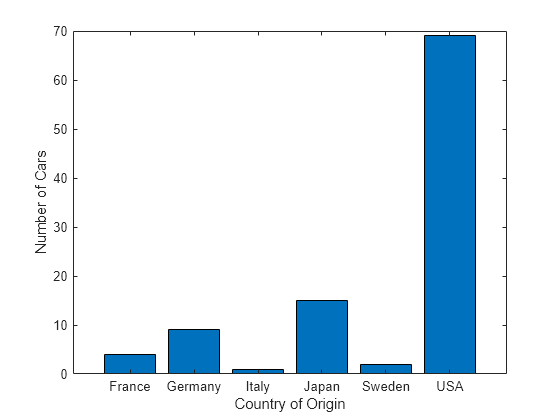
Create a frequency table from a numeric vector with NaN values.
Load the carsmall data set. The MPG variable contains the miles per gallon measurement of 100 cars. For six of the cars, the MPG value is missing (NaN).
load carsmall
numcars = length(MPG)numcars = 100
nanindex = isnan(MPG); numMissingMPG = length(MPG(nanindex))
numMissingMPG = 6
Create a frequency table using MPG. Convert the matrix output from tabulate to a table, and label the table columns.
tbl = tabulate(MPG); t = array2table(tbl,'VariableNames', ... {'Value','Count','Percent'})
t=37×3 table
Value Count Percent
_____ _____ _______
9 1 1.0638
10 2 2.1277
11 1 1.0638
13 4 4.2553
14 5 5.3191
14.5 1 1.0638
15 5 5.3191
15.5 1 1.0638
16 2 2.1277
16.5 2 2.1277
17 1 1.0638
17.5 2 2.1277
18 4 4.2553
18.5 1 1.0638
19 2 2.1277
20 2 2.1277
⋮
The frequency table displays data only for the 94 cars with numeric MPG values. tabulate calculates the percentage of each MPG value in this subset of cars, not the entire set of 100 cars.
tnumcars = sum(t.Count)
tnumcars = 94
Input Arguments
Input data, specified as a numeric vector, logical vector, categorical vector, character array, string array, or cell array of character vectors.
If
xis a numeric vector, thentblis a numeric matrix.If
xis a logical vector, categorical vector, character array, string array, or cell array of character vectors, thentblis a cell array.
Note
If the elements of x are positive integers, then the
frequency table includes 0 counts for the integers between
1 and max(x) that do not appear in
x. For an example, see Tabulate Positive Integer Vector.
Data Types: single | double | logical | categorical | char | string | cell
Output Arguments
Frequency table, returned as a numeric matrix or cell array.
tbl includes the following information.
| Column | Description |
|---|---|
| 1st column (Value) | Unique values of x |
| 2nd column (Count) | Number of instances of each value |
| 3rd column (Percent) | Percentage of each value |
Alternative Functionality
MATLAB® includes the function
groupcounts, which also returns group counts and is recommended when you are working with a table.The
grpstatsfunction also returns group counts plus additional group summary statistics.
Extended Capabilities
The
tabulate function fully supports tall arrays. For more information,
see Tall Arrays.
This function fully supports thread-based environments. For more information, see Run MATLAB Functions in Thread-Based Environment.
Version History
Introduced before R2006a
MATLAB Command
You clicked a link that corresponds to this MATLAB command:
Run the command by entering it in the MATLAB Command Window. Web browsers do not support MATLAB commands.
Select a Web Site
Choose a web site to get translated content where available and see local events and offers. Based on your location, we recommend that you select: .
You can also select a web site from the following list
How to Get Best Site Performance
Select the China site (in Chinese or English) for best site performance. Other MathWorks country sites are not optimized for visits from your location.
Americas
- América Latina (Español)
- Canada (English)
- United States (English)
Europe
- Belgium (English)
- Denmark (English)
- Deutschland (Deutsch)
- España (Español)
- Finland (English)
- France (Français)
- Ireland (English)
- Italia (Italiano)
- Luxembourg (English)
- Netherlands (English)
- Norway (English)
- Österreich (Deutsch)
- Portugal (English)
- Sweden (English)
- Switzerland
- United Kingdom (English)