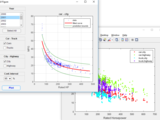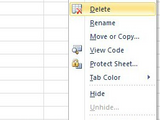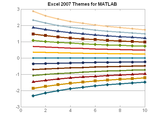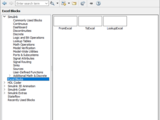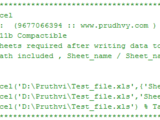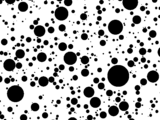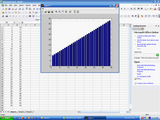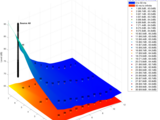14,905 results
Calculates full target range in Excel A1 notation.
xlrange = xlcalcrange(h,refCell,r,c,m,n)returns the full target range, xlrange in Excel A1 notation to cover an m-by-n array, starting from an offset of r rows & c columns from the starting cell
Collection of programs that ease interaction with Excel files.
The X collection is a set of Matlab programs that make it easier for the user to interact with Excel sheets. Matlab offers already many ways of exchanging data with Excel. For instance 'xlsread' and
Convert index to Excel A1 notation used in xlswrite
This function translates an index to the Excel A1 notation that is used in xlswrite.%%%function a1String = idx2A1(idx)alphabet = 'ABCDEFGHIJKLMNOPQRSTUVWXYZ';if idx < 27 a1String =
这是一个Matlab的函数,用于将任意正整数(列序号)转换为Excel的A1样式。 Convert positive integer (idx) to Excel A1 notation without limit of max index.
This function converts an index of column to the Excel A1 notation. But there is no limit to the maximal index.%%%function A1string = idx2A1(idx)alphabet = 'ABCDEFGHIJKLMNOPQRSTUVWXYZ';if idx >= 1
Reads the sheet names from Excel file for the given format :: .xls, .xlsm, .xlsx, .xltm, .xltx, .xltm
: xl_xlsfinfo% Author : Pruthvi Raj G% Version : Version 1.0 - 2011b Compactible% Description : Finds all the sheets in the Excel file ( .xls, .xlsm, .xlsx, .xltm, .xltx, .xltm
Converts an array of numbers to a cell array of Excel column names
XLSCOLNUM2STR takes in an array of numbers and returns a cellular array of the same size with cell of corresponding Excel column names.example:n=[1 10; 53 256]c=xlsColNum2Str(n);c={'A' , 'J
Convert Excel column letters to numbers or vice versa, for processing data to/from XLSREAD/XLSWRITE.
B = XLSCOL(A) takes input A, and converts to corresponding output B. The input may be a number, a string, an array or matrix, an Excel range, a cell, or a combination of each within a cell
Easily read text and numerical data from any delimited text file (such as CSV).
requiring a format string. A range can be specified in Excel A1 format, or alternatively in start/end row and column values. The function is optimized to ignore unneeded data on the first read instead of
A script intended to copy sheet from one excel file and paste to another and renaming the sheet required.
% Version : Version 1.0 % Description : A script intended to copy sheet from one excel file to
Generates ‘.xls’ & '.xlsx' files on Mac/Linux/Win without Excel, using same syntax as xlswrite.
a cell array like for example:xlsData = {1 true 'text' false; 10 -12.5 6 false};To generate the Excel file without too much overhead, xlwrite interacts directly with the Apache POI library. The
A matrix version of VLOOKUP similar to MS Excel function.
of 'm' in the same row. the 'm' could be a numeric matrix of a cell matrix.lookcolumn is 1 by default if omitted.Example:m = {1, 'a', [2 3];2, 'b', 'cd'3, 'a', true;}; [content, index] = vlookup(m, 'a
This modified version makes the original xlsread.m faster and also allows add-ins to be loaded.
The idea came from a modified version of the xlswrite.m (the xlswrite1.m) posted by Matt Swartz in this fle exchange area on March 21, 2006. This version of xlsread.m was easily accomplished by
ABC2NUM translates an A1-style (absolute) column label reference to a number; NUM2ABC does inverse.
by spreadsheet programs such as Calc and Microsoft Excel[1]. Other characters, including lower case letters, a-z, are ignored.NUM2ABC(D) returns the A1-style string label corresponding to the
Set columns in Excel to Auto Fit
This function will set the selected columns to autofit.This is the same as using the Excel menu: Format -> Column -> AutoFit Selection .Example :xlsAutoFitCol('filename','Sheet1','A:F')
Export signal builder to excel
The signal builder block allows you to import Excel® spreadsheet but it doesn't allow you to export the signals to excel. With this function, it can.
estimate number of clusters for far clusters, small-larger clusters, slightly overlapping clusters
Alphanumeric row sort of a cell/string/categorical/table array, with customizable number format.
]) % TABLEans = A1 A2 A3 ___ _____ ___ 'A' '2' 'Y' 'B' '2' 'X' 'B' '10' 'X' 'A' '20' 'X' 'A' '100' 'X'natsortrows(T
Set a conditional format in Excel to change negative numbers text color to red.
Set a conditional format in Excel to change negative numbers' text color to red. The code can be modifeid quite easly to set any other
Read selected columns from a large Excel file using ActiveX
If you need to read one or mode columns of numeric data from a large Excel file, this will do it faster, and use less memory, than xlsread. Reads the same rows from all columns and returns an array
Calculates the local radius of curvature as well as the cumulative arc length and the curvature vector along a 1D curve in 2D or 3D space
Function circumcenter finds the radius R and the center of the circumscribed circle of a triangle in 3D space. Function curvature calls circumcenter for every triplet , , of neighboring points along
Returns 1 of 4 different samplings on the set 1:N, taken K at a time.
COMBINATOR will return one of 4 different samplings on the set 1:N, taken K at a time. These samplings are given as follows: PERMUTATIONS WITH REPETITION/REPLACEMENT COMBINATOR(N,K,'p','r') --
Run MS Excel macro with or without parameters
Run MS Excel macroUSAGExls_run_macro(xlsfile,macro)xls_run_macro(xlsfile,macro,params)INPUT- XLSFILE: name of the XLS-file- MACRO: macro name- PARAMS: parameters for the MACROOUTPUT- XLSFILE will be
This compairs two excel sheet and gives the diffrenece
inputs and outputs are in terms of excel sheet to compare past version to present version one script is required so i have developed the script which compares two excel sheet
GUI to read and plot variables from Excel files
This GUI allows the user to select an excel file with variables (currently only for the specific format attached, but can be easily modified to import other formats using the importtool) , displays
Beyond Excel: Enhancing Your Data Analysis with MATLAB (August 2017)
Version 1.0.0.0
Sergio E. ObandoThese are the files for the Webinar "MATLAB for Excel Users" which was presented in August 2017.
The webinar highlights how MATLAB can supplement the capabilities of Excel by providing access to thousands of pre-built engineering and advanced analysis functions and versatile visualization tools
Two simple functions that convert a Dataset parameter, containing Simulink Simulation data, to excel
Simulink model to run the imported scenario. The functions are documented and pretty much self-explanatory.Option 1 - Simulink to Excel:Open and run the model 'example_Simulink'. This will create a parameter
Delete selected worksheets or all empty worksheets in Excel file
Delete worksheets in Excel fileUSAGExls_delete_sheets(xlsfile)xls_delete_sheets(xlsfile,sheets)INPUT- XLSFILE: name of the Excel file- SHEETS: cell array with the worksheet names, or matrix with
Paste a Matlab figure to Excel
This Function takes the current Matlab figure (gcf) and paste it into an existing Excel File.Example:plot(1:10)xlsPasteTo('Book2','Sheet1',300, 400,'D6')
Converts a cell array of Excel column names to an array of Excel column numbers
XLSCOLSTR2NUM takes in a cellular array of characters and returns a array of numbers of the same size with elements corresponding to Excel column numbers.See Also XLSCOLNUM2STR
Writes data to multiple ranges of existing Excel file.
Uses ActiveX commands to write data_n into range_n in an existing Excel spreadsheet. Inputs (excluding fileloc and promptforsave) must be paired.As of 10/04 update, you may provide the target range
Copy using dmeta and pasting using PasteSpecial
Very simple and small program to export a MATLAB fig or plot to a specific excel file. (location of the plot in the excel file can be changed by changing the "Range" variable... )
Makes a line plot look like those found in MS Excel 2007
The THEME function takes the given figure/axis and applies one of the color schemes found in Microsoft Excel 2007 OR sets the chosen the theme to be the default for all future plots. Choose from one
Generate the big data excel files from the Matlab outputs
After running the program, sometime, we need the excel file of our output but it is timeconsuming to copy and paste our big data one by one we can use this program to save more time and it is also
SDOxlsIF: Useful M-File functions to interface Simulink Data Object with Microsoft Excel worksheet.
SDOxlsIF is a set of three M-File functions.XLSREADSDO enables you to load workspace variables of Simulink Data Object from Excel worksheets.XLSWRITESDO enables you to save workspace variables of
NXT Scanner Model-Based Design based on Embedded Coder Robot NXT.
Append data to the next-available row of an existing Excel file with a single call to ActiveX.
is less than for successive xlsread/xlswrite calls.[SUCCESS,MESSAGE]=XLSAPPEND(FILE,ARRAY,SHEET) writes ARRAY to the Excel workbook, FILE, into the area beginning at COLUMN A and FIRST UNUSED ROW, in
Read multiple sheets in Microsoft Excel spreadsheet file
Read multiple sheets in Microsoft Excel spreadsheet file
NONLINEAR-INELASTIC MULTI-AXIAL TIME RESPONSE ANALYSIS OF SDOF OSCILLATOR
Version 1.0.0.0
Dr. Erol Kalkan, P.E.Robust MatLAB function for nonlinear-inelastic time-history analysis of SDOF oscillator
I wrote these .m files to connect to my MBTrading accounts for automated trading using matlab code.
Source code for Sept. 2006 News and Notes Programming Patterns article.
consists of two parts, a COM component generated by MATLAB Builder for .NET, and a Visual Basic class module that integrates the COM component into Excel. The COM component consists of M-files and data files
You are able to understand MBD process with Lego R/C car.
This function retrieve a "Named Range" from an Excel workbook
This function look in the specified workbook to a specific Named range given as an input. If not found, an empy matrix is returned. the workbook should be an absolute path.
Simulink Excel Blocks is a custom Simulink library that will be useful for referring to Excel files within a Simulink model
Simulink Excel Blocks is a custom Simulink library which will be useful to the refer the Excel files within Simulink model.Usage: If this SimExcelBlocks folder is in MATLAB path, then this library
increases speed of xlswrite function when used in loops or multiple times.
as many times as needed or in a loop (for example xlswrite1(File,data,location). Then run the following code to close the activex server:invoke(Excel.ActiveWorkbook,'Save');Excel.QuitExcel
xlwrite allows you to export data (2d/3d arrays of double/cell) to Excel from Matlab (Mac/Win)
exported to a Java function which in turn writes the data to excel. Note that data to be exported is converted to cell then to java String array.This workaround is a real working solution, it may need
Extends the editor features. Closing brackets, Operator. Templates, Keyboard Shortcuts
This Script is intended to Delete provided sheets , It can be an Array of sheets also.
:: www.prudhvy.com )% Version : Version 1.0 - 2011b Compactible% Description : Deleting Excel Sheets required after writing data to Excel. % Input : File_Name with path included ,
create an embedded chart in excel from data in excel spreadsheet.
this function provides embedded charts in excel from data already present and saved in excel.HOW TO USE:1) download the zip file here.2) open test1.m and set the address of test1.xlsx accordingly.3
(Update) Synopsys /Sentaurus: make your .plt files readable by Excel, Origin... etc
Version 3.0.0.0
maryline bawedinConvert your .plt files into .txt files which can be imported straight into Excel, Origin... etc
files are located and all of them will be automatically converted in .txt files readable by software like Excel, Origin etc...Notice that if you stop/abort the simulation in Synopsys, the end bracket "}"
Allows M-code to be called using Excel Link and .NET(COM) Builder without making any changes in VBA
as a guide.STEP 0 - Install Excel Link (see the product documentation for details).STEP 1 - In Excel, hit Alt-F11 to open the Visual Basic Editor and drag MATLABInfrastructure.bas into it.STEP 2 -
Generates a binary image with non-overlapping ellipses of varying sizes and distributions
(MSAAF) technique characterizes the representative length scale of a two-phase composite microstructure (1). A previous MATLAB submission shows how to apply this technique in an isotropic form and a
Demos and files from the webinar
This example demonstrates using MATLAB to analyze and value a natural gas storage contract. Such valuations are typically done when financing/purchasing storage facilities, structuring contracts to
A video files shows you how to build your own functions in matlab & use them directly into microsoft
This is a video demonstration tutorialto be as an introduction to use MATLAB Excel Builder. The attached file contains three m-file programs andvideo file to show you how to make these programs
DC Power Flow Analysis in MATLAB
. Latter on, there is a possibility for further calculations, when there are contingencies in the system (generator is off, line is off...) and even full N-1 or N-1-1 analysis.
Materials for public seminar of the same name (slides and demos)
Contains the slides and demos for the seminar entitled "Data Analysis with MATLAB for Excel Users", which was delivered on March 7th at the Newton Marriott in Newton, MA.While a clever person could
Parses a Windows CSV file into an NxM cell array if strings.
A rewritten CSV importer inspired by Arthur Hebert's function.Vector operations are used instead of loops, which leads to 2x to 10x speed improvements.Files with a large number of quoted cells (cells
Write a MATLAB figure to a Microsoft Excel spreadsheet.
XLSWRITEFIG allows you to programmatically place a MATLAB figure inside of an Excel spreadsheet. This can be a useful supplement to XLSWRITE.
Load Excel file contents as a structure
xls2struct Load Excel file contents as a structure xlsstruct = xls2struct(file) loads the Excel file 'file'. The first row is used to generate the field names for the 1x1 structure xlsstruct. Each
Application to handle the information generated by CATT-Acoustic 8
Allows you to write 3D arrays to Excel
xlswrite is limited to writing 2D arrays to Excel. This is a simple function that allows you to write 3D arrays to Excel.