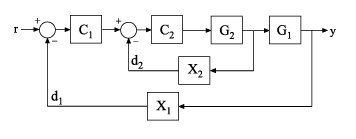getIOTransfer
Closed-loop transfer function from generalized model of control system
Description
Examples
Input Arguments
Output Arguments
Tips
You can use
getIOTransferto extract various subsystem responses, given a generalized model of the overall control system. This is useful for validating responses of a control system that you tune with tuning commands such assystune.For example, in addition to evaluating the overall response of a tuned control system from inputs to outputs, you can use
getIOTransferto extract the transfer function from a disturbance input to a system output. Evaluate the responses of that transfer function (such as withsteporbode) to confirm that the tuned system meets your disturbance rejection requirements.getIOTransferis thegenssequivalent to the Simulink® Control Design™getIOTransfer(Simulink Control Design) command, which works with theslTunerandslLinearizerinterfaces. Use the Simulink Control Design command when your control system is modeled in Simulink.
Version History
Introduced in R2012b
See Also
AnalysisPoint | getPoints | genss | getLoopTransfer | systune | getIOTransfer (Simulink Control Design)