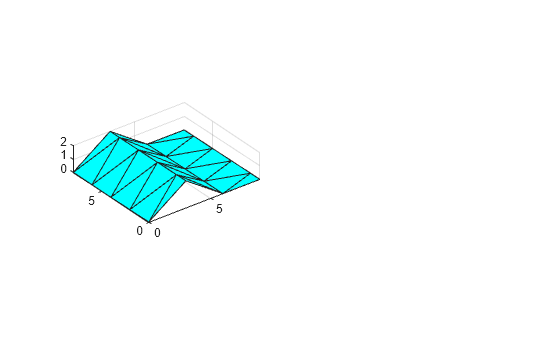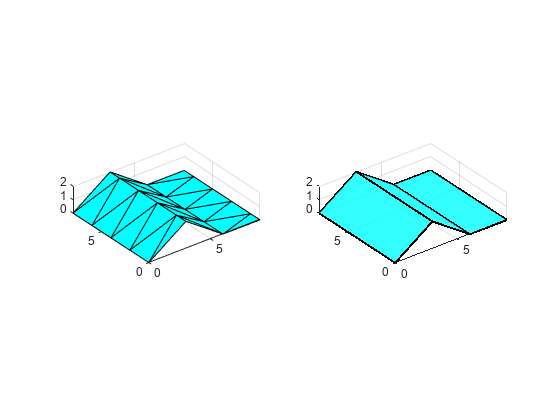featureEdges
(Not recommended) Sharp edges of surface triangulation
featureEdges(TriRep) is not recommended. Use featureEdges(triangulation) instead.
TriRep is not recommended. Use triangulation instead.
Description
FE = featureEdges(TR,filterangle)FE. This method is typically used to extract the
sharp edges in the surface mesh for the purpose of display. Edges that are shared by only
one triangle and edges that are shared by more than two triangles are considered to be
feature edges by default. For 2-D triangulations in MATLAB®, the triangles are arranged in counter-clockwise order around the attached vertex.
Note
This query is only applicable to triangular surface meshes.
Examples
Input Arguments
Output Arguments
Extended Capabilities
Version History
Introduced in R2009a