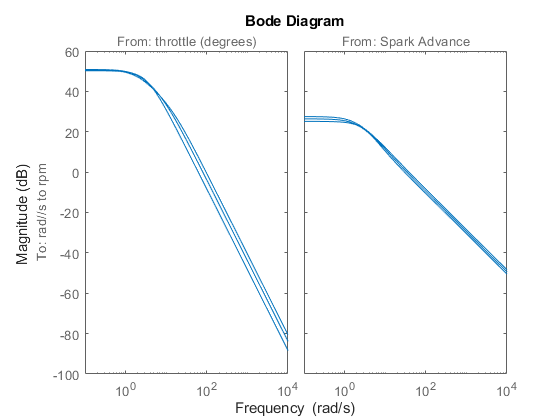Batch Linearization
Batch linearization refers to extracting multiple linearizations from a model for various combinations of I/Os, operating points, and parameter values. Batch linearization lets you analyze the time-domain, frequency-domain, and stability characteristics of your Simulink® model, or portions of your model, under varying operating conditions and parameter ranges. You can also use batch linearization results to implement linear parameter varying (LPV) approximations of nonlinear systems.
You can perform batch linearization at the command line or using Model Linearizer. To help you decide which tool to use, see Choose Batch Linearization Methods.
Apps
| Model Linearizer | Linearize Simulink models |
Functions
Topics
Batch Linearization Basics
- What Is Batch Linearization?
You can extract multiple linearizations from a Simulink model for various combinations of I/Os, operating points, and parameter values. - Choose Batch Linearization Methods
Simulink Control Design™ software provides multiple tools and methods for batch linearization. - Mark Signals of Interest for Batch Linearization
When batch linearizing a model you can mark signals of interest using analysis points. You can then analyze the response of your system at any of these points.
Operating Point Variation
- Batch Linearize Model at Multiple Operating Points Using linearize Command
You can linearize your model at multiple trimmed operating points or for multiple simulation snapshots. - Vary Operating Points and Obtain Multiple Transfer Functions Using slLinearizer Interface
Batch linearize your model at multiple operating points and obtain multiple open-loop and closed-loop transfer functions from the model. - Batch Linearize Model at Multiple Operating Points Using Model Linearizer
You can interactively linearize your model at multiple trimmed operating points or for multiple simulation snapshots.
Parameter Variation
- Specify Parameter Samples for Batch Linearization
You can vary one or more model parameters and batch linearize your model at the command line or using the Model Linearizer. - Batch Linearization Efficiency When You Vary Parameter Values
If all the model parameters you vary are tunable, the Simulink Control Design linearization tools use a single model compilation to compute linearizations for all parameter grid points. - Batch Linearize Model for Parameter Value Variations Using Model Linearizer
Vary model parameter values and obtain multiple open-loop and closed-loop transfer functions from the model using the Model Linearizer. - Batch Linearize Model for Parameter Variations at Single Operating Point
Vary model parameters and linearize a model at its nominal operating conditions using thelinearizecommand. - Batch Linearize Model at Multiple Operating Points Derived from Parameter Variations
If parameter variations affect the operating point of your system, trim the model for each parameter-value combination before linearization. - Vary Parameter Values and Obtain Multiple Transfer Functions
Batch linearize your model for parameter variations, and obtain multiple open-loop and closed-loop transfer functions using anslLinearizerinterface. - More Efficient Batch Linearization Varying Parameters
There are several methods for speeding up the batch linearization of a model when a set of model parameters are varied.
Linear Parameter Varying Approximation of Nonlinear Systems
- Approximate Nonlinear Behavior Using Array of LTI Systems
You can use linear parameter varying models to approximate the dynamics of nonlinear systems. - LPV Approximation of Boost Converter Model
Approximate a nonlinear Simscape™ Electrical™ model using a linear parameter varying model.
Analysis and Validation
- Validate Batch Linearization Results
You can validate your batch linearization results in the time domain or the frequency domain. - Analyze Batch Linearization Results in Model Linearizer
Plot and analyze responses for batch linearization results using the Model Linearizer. - Analyze Command-Line Batch Linearization Results Using Response Plots
Plot and analyze responses for batch linearization results at the command line.