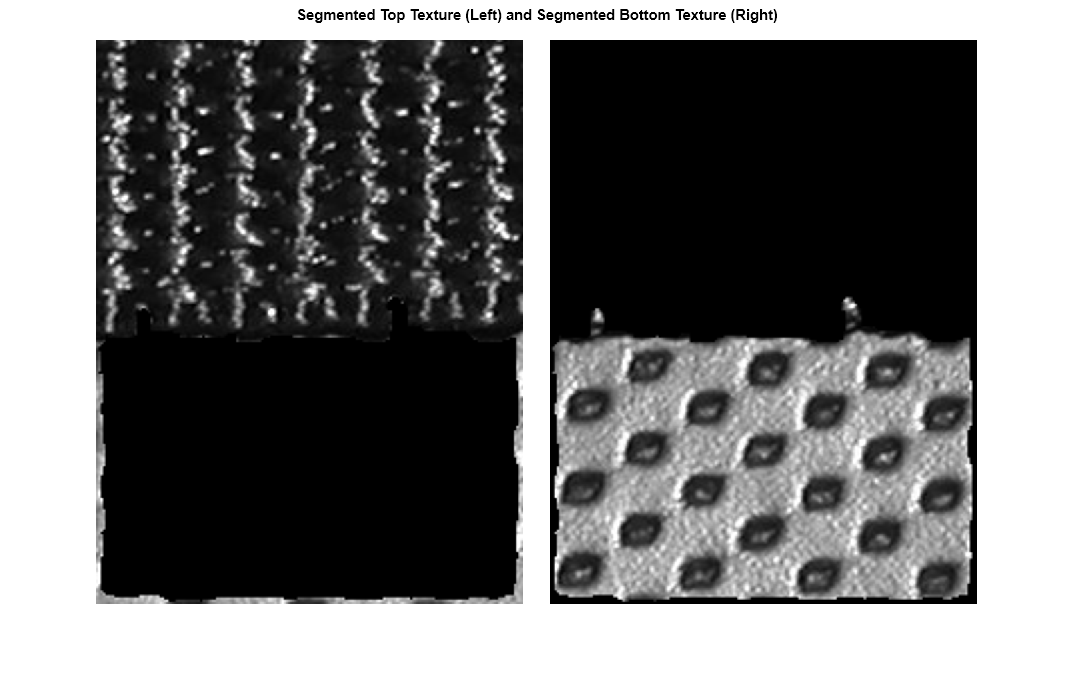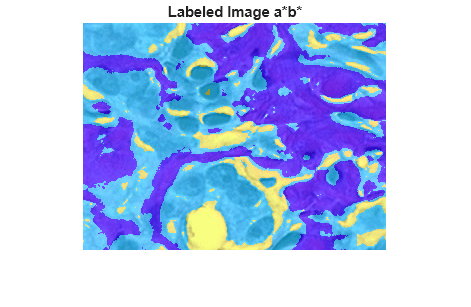Image Segmentation
Segment images
Image segmentation is the process of partitioning an image into parts or regions. This division into parts is often based on the characteristics of the pixels in the image. For example, one way to find regions in an image is to look for abrupt discontinuities in pixel values, which typically indicate edges. These edges can define regions. Other methods divide the image into regions based on color values or texture.
Apps
| Color Thresholder | Threshold color image |
| Image Segmenter | Segment an image by refining regions |
| Volume Segmenter | Segment 3-D grayscale or RGB volumetric images |
Functions
Topics
Getting Started
- Get Started with Image Segmentation
Get started with tools for image segmentation, including Segment Anything Model, classical segmentation techniques, and deep learning-based semantic and instance segmentation. - Get Started with Segment Anything Model for Image Segmentation
Perform interactive image segmentation using Segment Anything Model (SAM) and deep learning.
Segmentation Using Image Segmenter
- Getting Started with Image Segmenter
Segment an image using different techniques, refine and save the binary mask, and export the segmentation code by using the Image Segmenter app.
- Segment Objects Using Segment Anything Model (SAM) in Image Segmenter
- Segment Image Using Thresholding in Image Segmenter
- Segment Image by Drawing Regions Using Image Segmenter
- Segment Image Using Active Contours in Image Segmenter
- Segment Image Using Graph Cut in Image Segmenter
- Segment Image Using Local Graph Cut (Grabcut) in Image Segmenter
- Segment Image Using Find Circles in Image Segmenter
- Segment Image Using Auto Cluster in Image Segmenter
- Refine Segmentation Using Morphology in Image Segmenter
This example shows how to use the capabilities of the Image Segmenter app to polish the appearance of the mask image you created with the app. - Use Texture Filtering in Image Segmenter
This example shows how to use the Include Texture Features option in the Image Segmenter app to segment an image.
Segmentation Using Color Thresholder
- Segment Image and Create Mask Using Color Thresholder
Segment an image based on color values and create a binary mask image using Color Thresholder. - Acquire Live Images in Color Thresholder
Perform color thresholding on an image acquired from a live USB webcam using the Color Thresholder app.
Segmentation Using Gabor Filters, Superpixels, and Other Techniques
- Plot Land Classification with Color Features and Superpixels
Classify land types based on color features using K-means clustering and superpixels. - Segment Lungs from 3-D Chest Scan
Perform a 3-D segmentation using active contours (snakes) and view the results using the Volume Viewer app.
Segmentation Using Volume Segmenter
- Create Binary Mask Using Volume Segmenter
This example shows how to segment a volume in the Volume Segmenter app. - Create Semantic Segmentation Using Volume Segmenter
This example shows how to create a semantic segmentation of a volume using the Volume Segmenter app. - Work with Blocked Images Using Volume Segmenter
Segment a volumetric image that could be too large to fit into memory by converting the volume to a blocked image.