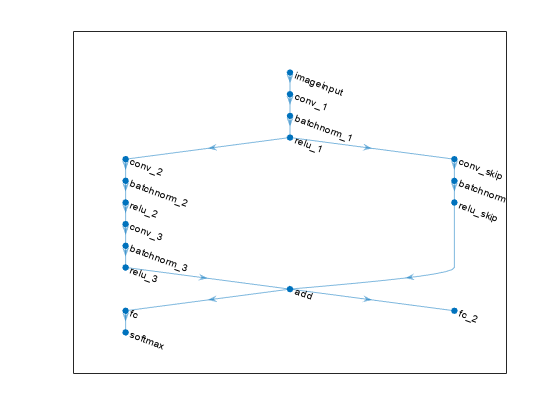dlnetwork
Deep learning neural network
Description
A dlnetwork object specifies a deep learning neural network
architecture.
Tip
For most deep learning tasks, you can use a pretrained neural network and adapt it to your own
data. For an example showing how to use transfer learning to retrain a convolutional neural
network to classify a new set of images, see Retrain Neural Network to Classify New Images. Alternatively, you can
create and train neural networks from scratch using the trainnet and
trainingOptions functions.
If the trainingOptions function does not provide the
training options that you need for your task, then you can create a custom training loop
using automatic differentiation. To learn more, see Train Network Using Custom Training Loop.
If the trainnet
function does not provide the loss function that you need for your task, then you can
specify a custom loss function to the trainnet as a function handle.
For loss functions that require more inputs than the predictions and targets (for example,
loss functions that require access to the neural network or additional inputs), train the
model using a custom training loop. To learn more, see Train Network Using Custom Training Loop.
If Deep Learning Toolbox™ does not provide the layers you need for your task, then you can create a custom layer. To learn more, see Define Custom Deep Learning Layers. For models that cannot be specified as networks of layers, you can define the model as a function. To learn more, see Train Network Using Model Function.
For more information about which training method to use for which task, see Train Deep Learning Model in MATLAB.
Creation
Syntax
Description
Empty Network
net = dlnetworkdlnetwork object with no layers. Use this syntax to create a neural
network from scratch. (since R2024a)
Network with Input Layers
net = dlnetwork(layers)layers to
determine the size and format of the learnable and state parameters of the neural
network.
Use this syntax when layers defines a complete single-input
neural network, has layers arranged in series, and has an input layer.
net = dlnetwork(layers,OutputNames=names)OutputNames
property. The OutputNames property specifies the layers or layer
outputs that correspond to network outputs.
Use this syntax when layers defines a complete single-input
multi-output neural network, has layers arranged in series, and has an input
layer.
net = dlnetwork(layers,Initialize=tf)tf is 1,
(true), this syntax is equivalent to net =
dlnetwork(layers). When tf is 0
(false), this syntax is equivalent to creating an empty network and
then adding layers using the addLayers
function.
Network With Unconnected Inputs
net = dlnetwork(layers,X1,...,XN)X1,...,XN to determine the size and format of the learnable
parameters and state values of the neural network, where N is the
number of network inputs.
Use this syntax when layers defines a complete neural network,
has layers arranged in series, and has inputs that are not connected to input
layers.
net = dlnetwork(layers,X1,...,XN,OutputNames=names)OutputNames
property.
Use this syntax when layers defines a complete neural network,
has multiple outputs, has layers arranged in series, and has inputs that are not
connected to input layers.
Conversion
net = dlnetwork(prunableNet) TaylorPrunableNetwork to a dlnetwork object
by removing filters selected for pruning from the convolution layers of
prunableNet and returns a compressed dlnetwork
object that has fewer learnable parameters and is smaller in size.
net = dlnetwork(mdl)dlnetwork object.
Input Arguments
Properties
Object Functions
addInputLayer | Add input layer to network |
addLayers | Add layers to neural network |
removeLayers | Remove layers from neural network |
connectLayers | Connect layers in neural network |
disconnectLayers | Disconnect layers in neural network |
replaceLayer | Replace layer in neural network |
getLayer | Look up a layer by name or path |
expandLayers | Expand network layers |
groupLayers | Group layers into network layers |
summary | Print network summary |
plot | Plot neural network architecture |
initialize | Initialize learnable and state parameters of neural network |
predict | Compute deep learning network output for inference |
forward | Compute deep learning network output for training |
resetState | Reset state parameters of neural network |
setL2Factor | Set L2 regularization factor of layer learnable parameter |
setLearnRateFactor | Set learn rate factor of layer learnable parameter |
getLearnRateFactor | Get learn rate factor of layer learnable parameter |
getL2Factor | Get L2 regularization factor of layer learnable parameter |
Examples
Extended Capabilities
Version History
Introduced in R2019bSee Also
trainnet | trainingOptions | dlarray | dlgradient | dlfeval | forward | predict | initialize | TaylorPrunableNetwork